FairPlay DRM provides reliable, studio-approved digital rights management (DRM) for Apple iOS apps, iOS Safari, and Mac Safari. The purpose of this blog is to provide a comprehensive guide to implementing Apple FairPlay DRM and protecting videos from unauthorized downloads. The latter half of the blog delves into the technology behind FairPlay DRM.
Apple licenses FairPlay DRM for content owners and distributors. We handle encryption and licensing for your FairPlay keys. Muvi One manages the entire integration process, so you only need to apply for a license and obtain the keys.
What is Apple FairPlay DRM?
FairPlay DRM (Digital Rights Management) is a technology developed by Apple to protect digital media, such as music, movies, and apps, from unauthorized use and distribution. FairPlay DRM encrypted digital media files so that they can only be decrypted and played by authorized devices or applications. This encryption helps to prevent copying and sharing of protected content.
To obtain a FairPlay license and keys, content owners and distributors need to apply for the license from Apple. Once the license is approved, Apple handles the encryption and licensing process for the FairPlay keys. This means that content owners and distributors can rely on Apple’s expertise and infrastructure to securely protect their digital media from unauthorized use and distribution. It securely delivers encrypted content through HTTP Live Streaming (HLS) and CBCS protocol.
How Compatible is FairPlay DRM?
iOS and iPadOS
Full Compatibility: FairPlay DRM is fully supported on all devices running iOS and iPadOS. This includes iPhones, iPads, and iPod Touches. Users can play FairPlay-protected content without any issues.
macOS
Full Compatibility: FairPlay DRM is fully supported on macOS. Content purchased or rented from the iTunes Store or Apple Music can be played on Mac computers without any problems.
tvOS
Full Compatibility: Apple TV devices running tvOS fully support FairPlay DRM, allowing users to stream and play protected content.
Windows
Partial Compatibility: FairPlay DRM is supported in iTunes for Windows. Users can access and play FairPlay-protected content through the iTunes application. However, the support may not be as seamless as on Apple’s native operating systems.
Smart TVs and Other Streaming Devices
Varied Compatibility: Some smart TVs and streaming devices may support FairPlay DRM through specific apps (like Apple TV+). Compatibility can vary widely depending on the manufacturer and the app in question.
What are the Features of Apple FairPlay DRM?
Hardware DRM Support
Apple FairPlay DRM provides robust protection for digital content through hardware-based security. This means that FairPlay DRM can leverage secure hardware elements within Apple devices to ensure that digital content remains protected. It helps in preventing unauthorized access, copying, and distribution of protected content.
Devices such as iPhones, iPads, Macs, and Apple TVs have integrated secure enclaves that manage decryption keys and enforce DRM policies, making it significantly harder for malicious users to circumvent the protection.
Apple AirPlay Compatibility
FairPlay DRM supports seamless integration with Apple AirPlay, allowing users to stream DRM-protected content from one Apple device to another. AirPlay is a wireless streaming protocol that enables users to play videos, music, photos, and more from their Apple devices.
FairPlay DRM ensures that this content remains encrypted and secure during transmission, maintaining the integrity and security of the protected content while providing a convenient and flexible user experience.
Download and Offline Playback
One of the key features of FairPlay DRM is its support for download and offline playback of protected content. This allows users to download DRM-protected media, such as movies, TV shows, and music, onto their devices for offline viewing or listening. The downloaded content remains encrypted and is only accessible through authorized applications that enforce the DRM policies. This feature is particularly valuable for users who want to enjoy their content while on the go, without needing an active internet connection. It ensures that even when offline, the content remains protected and adheres to the licensing agreements set by the content providers.
Which Ecosystem Does Apple FairPlay Streaming Support?
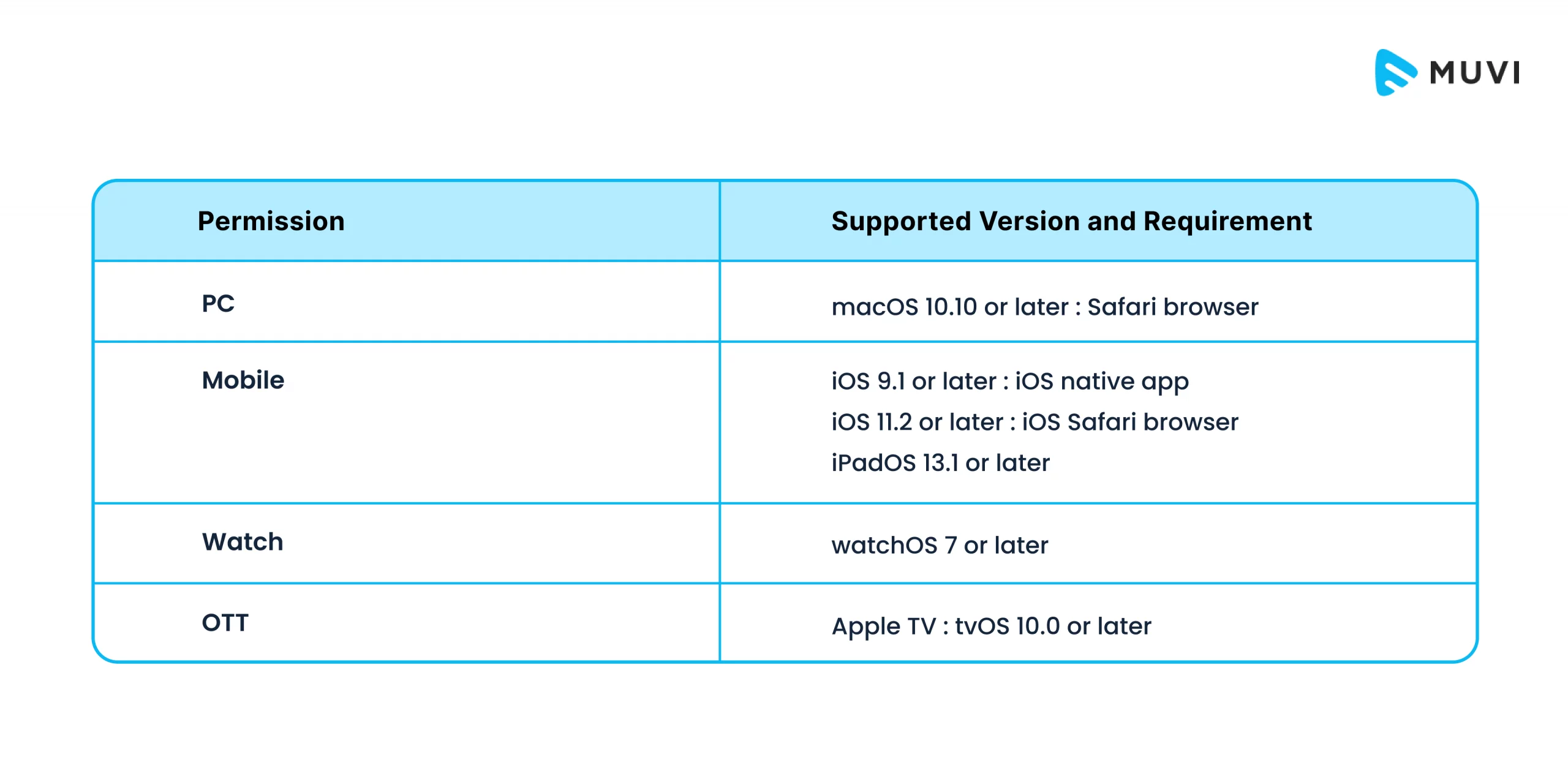
PC
macOS 10.10 or later: To access FairPlay Streaming on a PC, it requires macOS version 10.10 (Yosemite) or later. The supported browser for streaming is Safari, which ensures compatibility and security.
Mobile
iOS 9.0 or later: FairPlay Streaming is supported on native iOS apps starting from iOS version 9.0. This allows users to stream protected content within apps designed for iPhones and iPads.
iOS 11.2 or later: For streaming directly in the Safari browser on iOS devices, the minimum required version is iOS 11.2. This enables users to stream DRM-protected content without needing a separate app.
iPadOS 13.1 or later: iPadOS, derived from iOS, specifically supports FairPlay Streaming starting from version 13.1. This version was designed to take advantage of the larger screen and additional capabilities of the iPad.
Watch
watchOS 7 or later: For Apple Watch users, FairPlay Streaming is supported from watchOS version 7.0 and later. This allows users to access protected content directly on their watch, typically for audio or video playback in compatible apps.
OTT (Over-The-Top)
Apple TV (tvOS 10.0 or later): Apple TV devices running tvOS version 10.0 or later support FairPlay Streaming. This ensures that users can stream protected media content on their Apple TV, making use of the larger screen and enhanced viewing experience.
How does FairPlay DRM Protect Your Videos?
Encryption: Videos are encrypted using strong encryption algorithms before being distributed. This ensures that the content cannot be accessed or played without proper authorization.
License Acquisition: When a user purchases or rents a video, they receive a license. This license includes decryption keys that are necessary to play the video. The license is tied to the user’s Apple ID and the specific device or devices they are authorized to use.
Authentication: To play the video, the device must authenticate with Apple’s servers. This process involves verifying the user’s credentials and ensuring that the device is authorized to access the content.
Decryption and Playback: Once authentication is successful, the video player (such as the Apple TV app) uses the decryption keys provided in the license to decrypt and play the video. The decryption happens in real-time during playback, ensuring that the content remains protected while it is being watched.
Device Restrictions: FairPlay DRM allows content providers to set restrictions on how many devices a user can authorize to play the protected content. This helps prevent unauthorized sharing of the videos.
Renewal and Expiry: Licenses can have expiration dates, after which the content can no longer be accessed. This is particularly useful for rental or subscription-based services where access to content is time-limited.
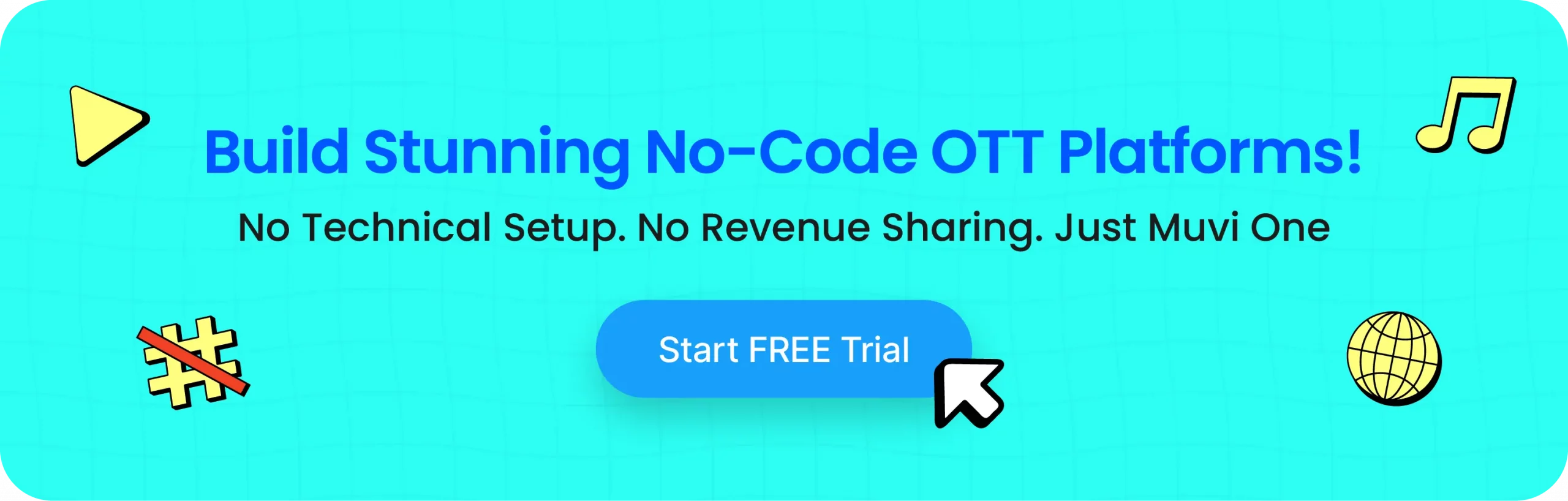
Benefits of FairPlay DRM
Apple FairPlay DRM (Digital Rights Management) provides several benefits for both content providers and consumers. Here are some of the key advantages:
Protection of Intellectual Property: FairPlay DRM ensures that digital content, such as music, movies, and books, is protected from unauthorized copying and distribution. This helps content creators and distributors maintain control over their intellectual property.
Revenue Assurance: By preventing piracy, FairPlay DRM helps content providers maximize their revenue. Only authorized users who have purchased or rented the content can access it, ensuring that content creators are compensated for their work.
Flexibility in Licensing: FairPlay allows content providers to set flexible licensing terms, such as rental periods, subscription models, or purchase options. This flexibility can help attract a wider audience and meet diverse consumer needs.
Secure Distribution: FairPlay ensures that content is securely distributed across Apple’s ecosystem. This reduces the risk of interception and unauthorized access during transmission.
What are the Key Components of FairPlay Streaming?
Key Server and Key Security Module (KSM)
Key Server:
- The key server is responsible for generating and securely distributing encryption keys.
- When a client requests access to protected content, the key server verifies the request and, if valid, provides the necessary decryption keys.
- It ensures that keys are only distributed to authorized clients, maintaining the security of the content.
Key Security Module (KSM):
- The KSM is a secure hardware or software component that handles encryption key management within the server infrastructure.
- It performs cryptographic operations and securely stores keys, ensuring that sensitive information is protected from unauthorized access.
- The KSM works closely with the key server to manage the lifecycle of encryption keys, including generation, distribution, and revocation.
Client Application
Client Application:
- The client application is the software that runs on the user’s device, such as a media player or streaming app.
- It requests access to the encrypted content and communicates with the key server to obtain the necessary decryption keys.
- The client application includes a secure DRM component that handles the decryption process, ensuring that the content is only accessible to authorized users.
- It also enforces usage rules, such as playback restrictions and content expiration, as defined by the content provider.
FPS Content and Encryption
FPS Content:
- FPS-protected content is encrypted using a robust encryption algorithm, typically AES-128.
- The content is packaged in a way that it can only be decrypted by authorized clients with the correct decryption keys.
- This ensures that even if the content is intercepted during transmission, it remains inaccessible without the proper authorization.
Encryption Process:
- During the content preparation phase, the original media files are encrypted using the encryption keys managed by the key server.
- The encrypted content is then stored on the content delivery network (CDN) and made available for streaming.
- When a client requests to stream the content, it first communicates with the key server to obtain the necessary decryption keys.
- Upon successful authentication and authorization, the client receives the keys and decrypts the content for playback.
What is The Technology Architecture behind Apple Fairplay DRM?
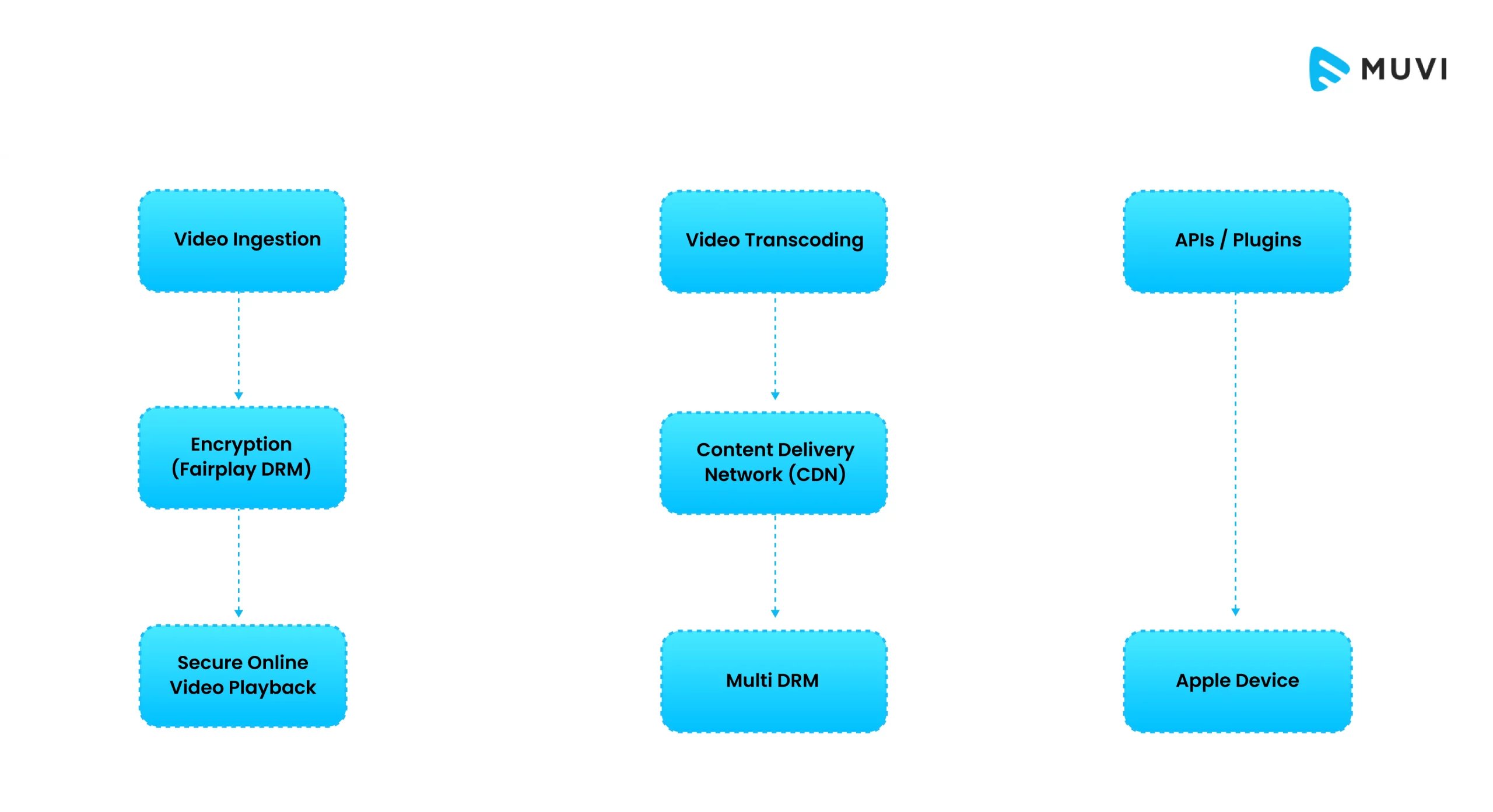
- Video Ingestion: Content is uploaded and managed.
- Video Transcoding: Videos are converted into suitable formats.
- APIs / Plugins: Tools manage assets, metadata, and DRM settings.
- Encryption (FairPlay DRM): Videos are encrypted to protect content.
- Content Delivery Network (CDN): Encrypted content is distributed efficiently.
- Secure Online Video Playback: Apple devices authenticate and decrypt content.
- Multi-DRM: Support for various DRM technologies ensures compatibility.
- Apple Devices: Users access securely played content.
Ending Notes
Muvi One is a multi-platform DRM supported solution. Muvi supports license management features for multiple DRMs such as Apple FairPlay, Google Widevine, and Microsoft PlayReady for major web, browsers and mobile OS.
Muvi’s multi-DRM solution enables secure streaming services for subscriptions, video rentals, leases, purchases, and downloads, ensuring device security. It also allows you to configure licenses, playback options, and rental durations for your video and audio content on your OTT platform. Start a free trial for a secure content streaming experience across devices and platforms.
FAQs
FairPlay DRM (Digital Rights Management) is a technology developed by Apple to protect digital media, such as music, movies, and apps, from unauthorized use and distribution. This encryption helps to prevent copying and sharing of protected content.
Content Creators and Owners
Streaming Service Providers
Educational Institutions
Corporate Training Providers
App Developers
Publishers
Broadcasters
Encryption: Videos are encrypted using strong encryption algorithms before being distributed.
License Acquisition: When a user purchases or rents a video, they receive a license.
Authentication: This process involves verifying the user’s credentials and ensuring that the device is authorized to access the content.
Decryption and Playback: Once authentication is successful, the video player (such as the Apple TV app) uses the decryption keys provided in the license to decrypt and play the video.
Device Restrictions: FairPlay DRM allows content providers to set restrictions on how many devices a user can authorize to play the protected content.
Renewal and Expiry: Licenses can have expiration dates, after which the content can no longer be accessed.

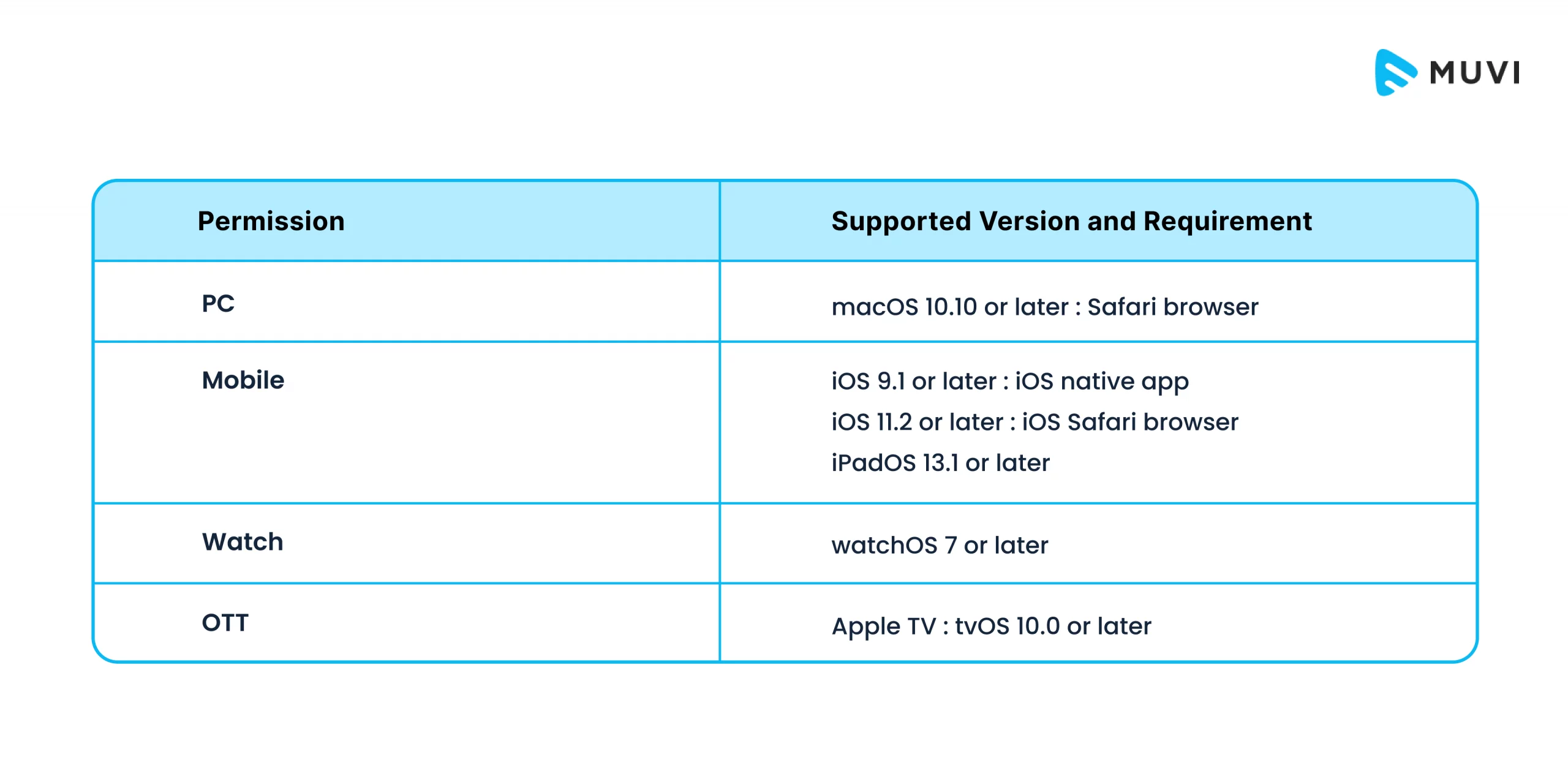
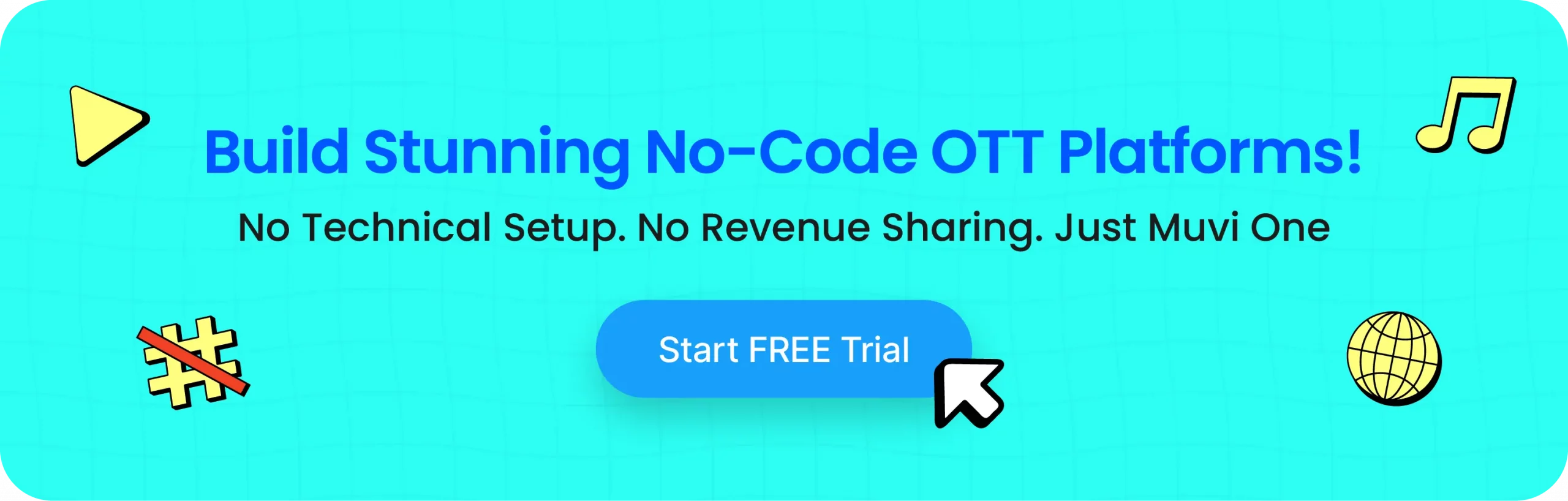
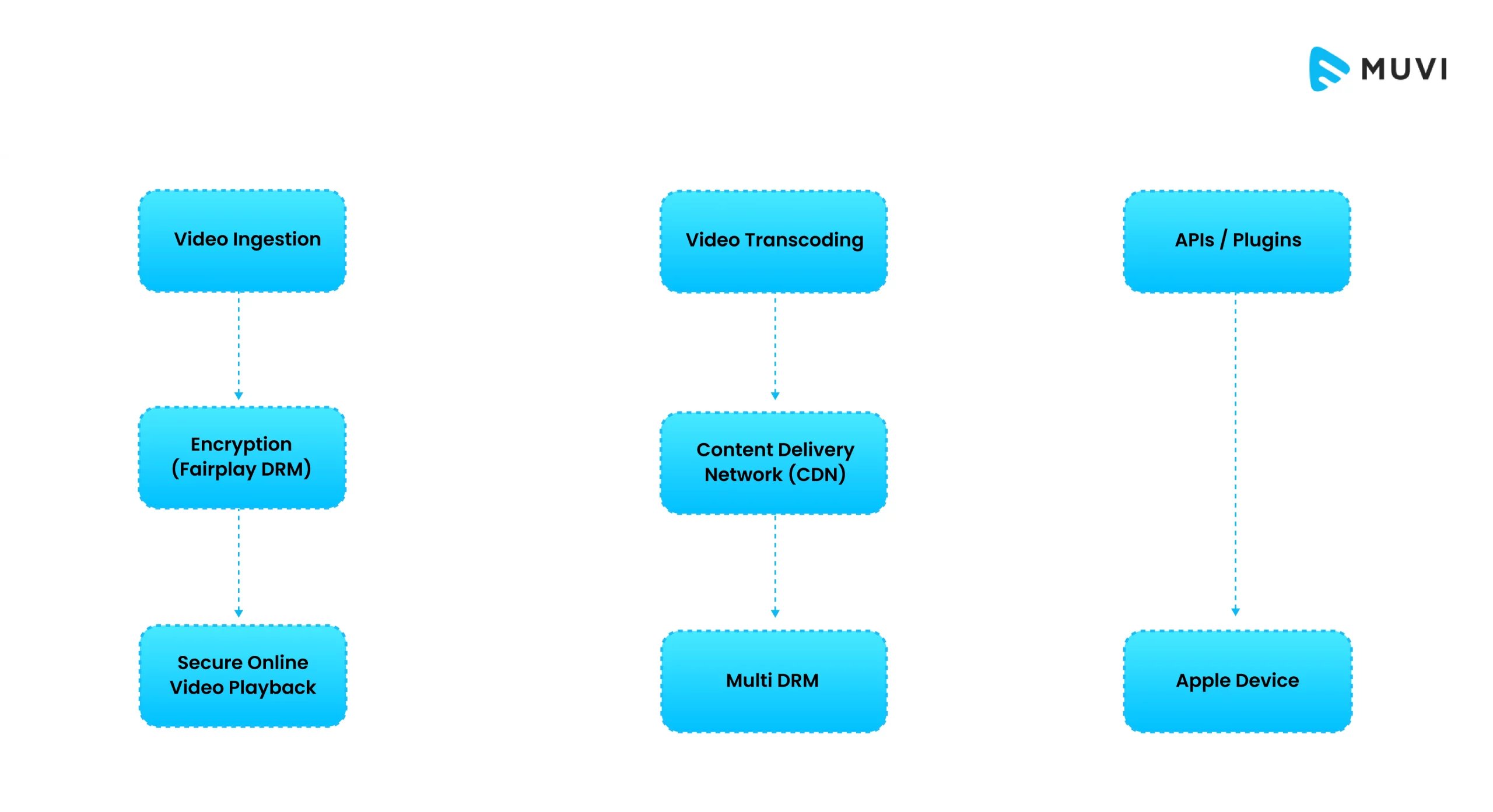


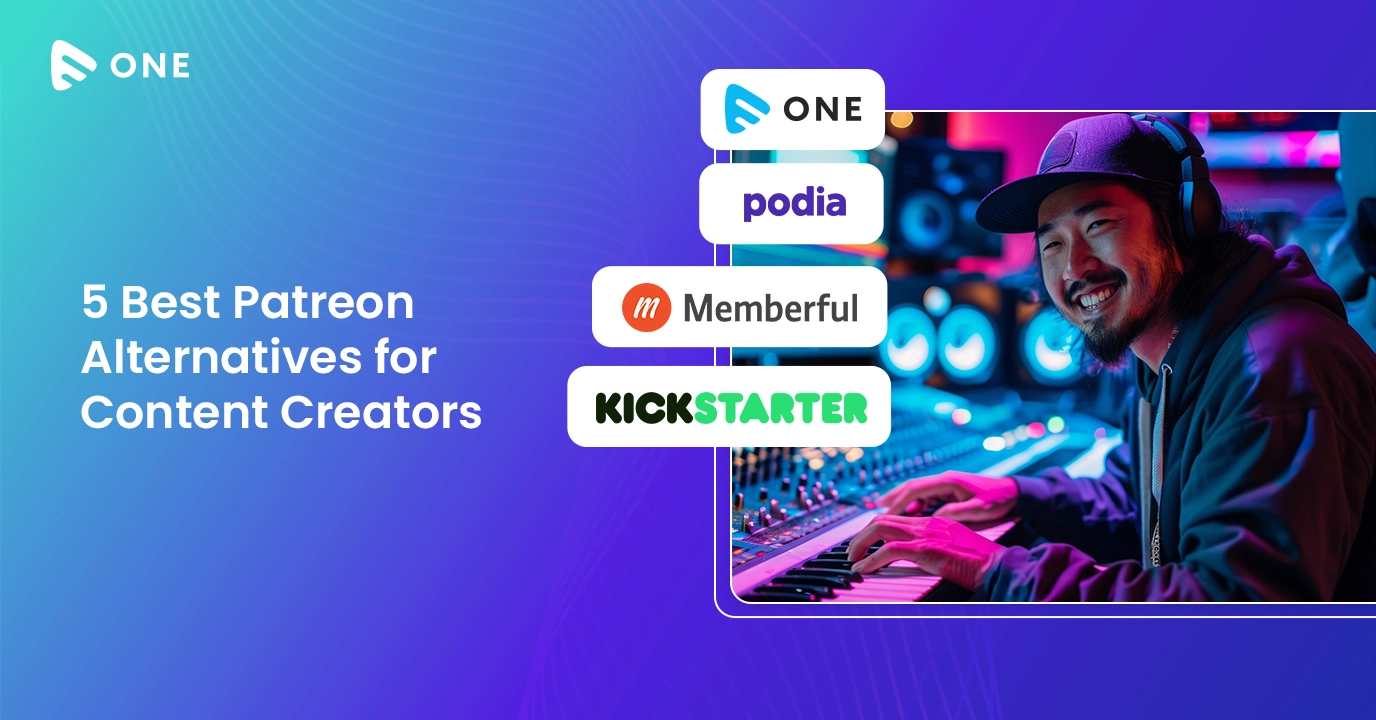
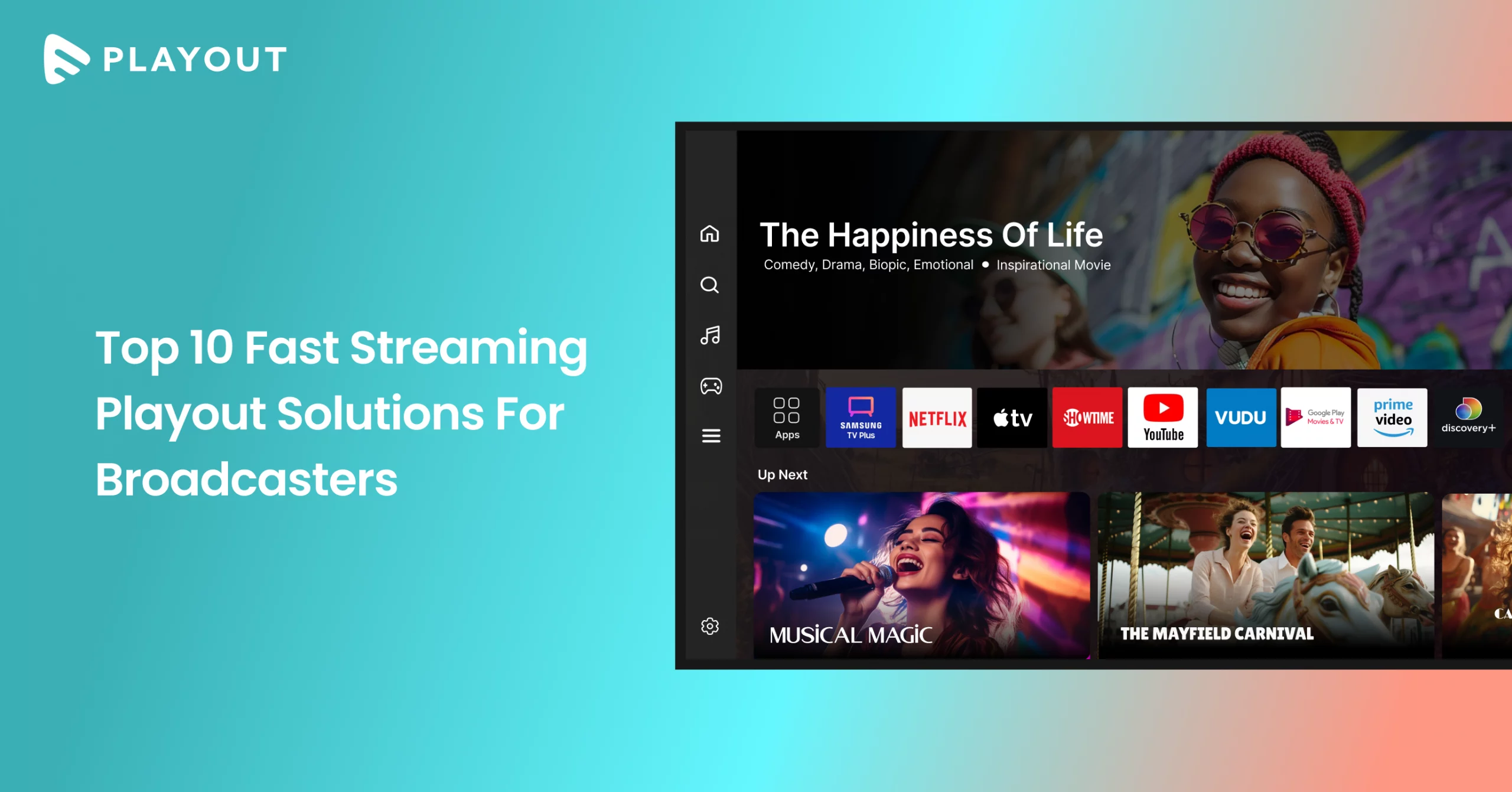



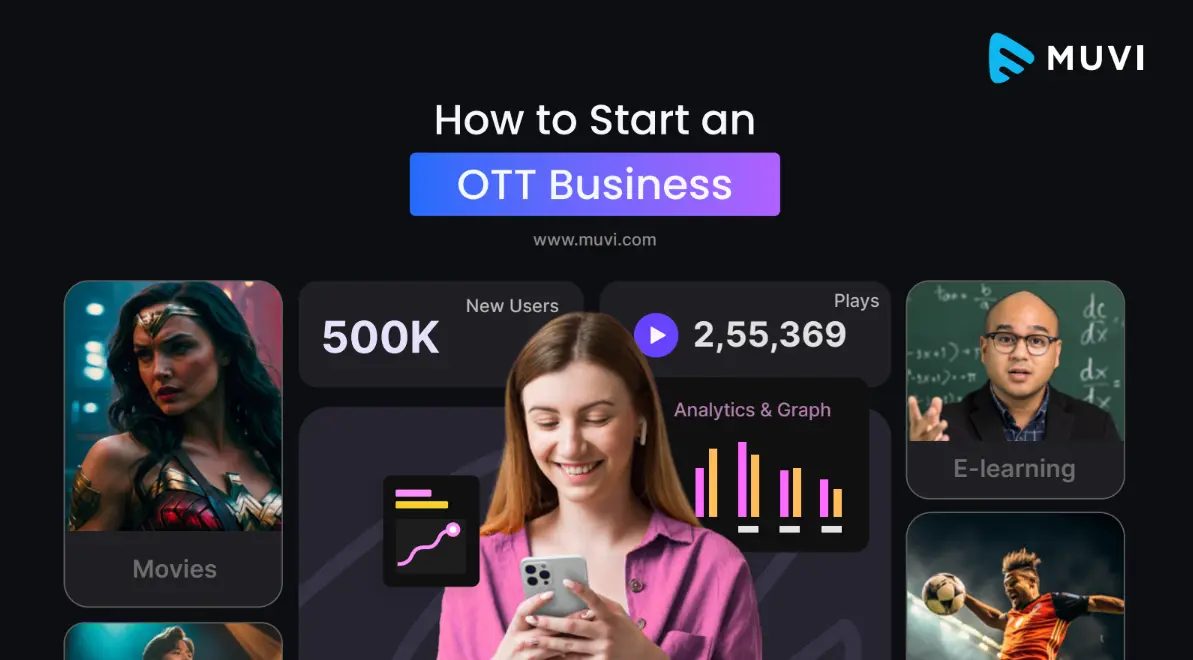



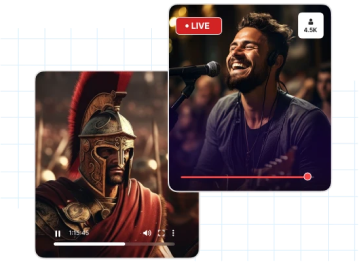


Add your comment