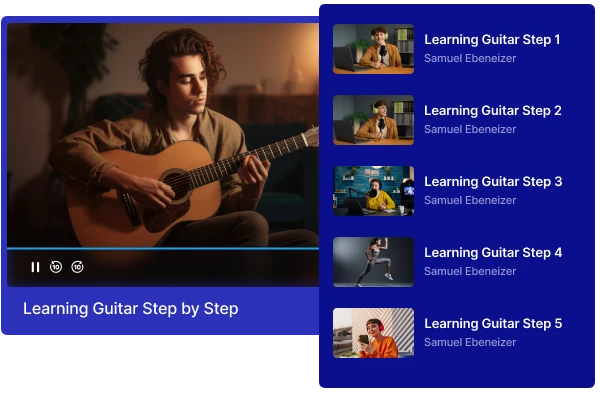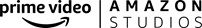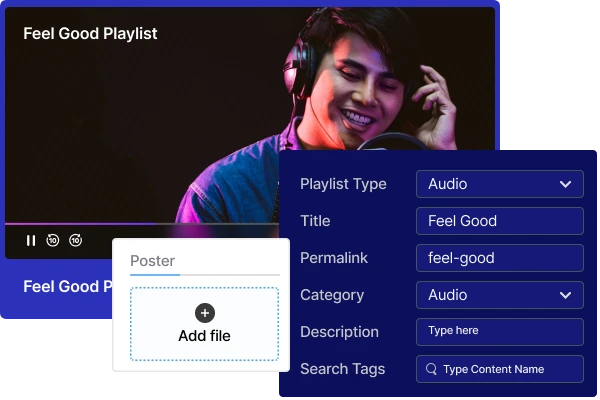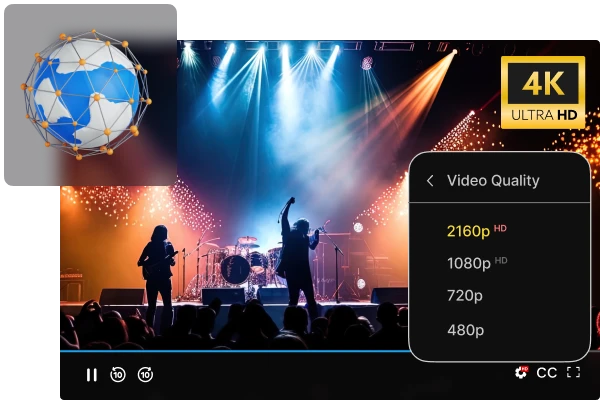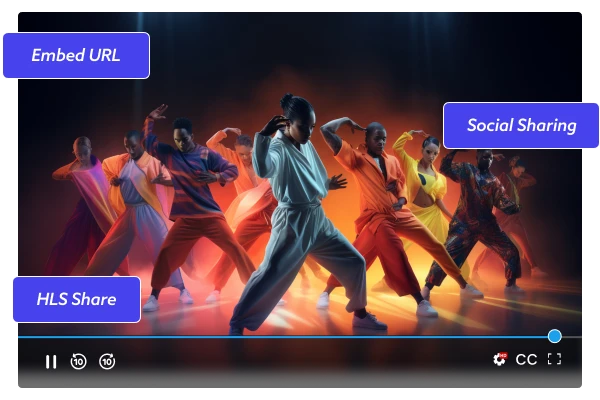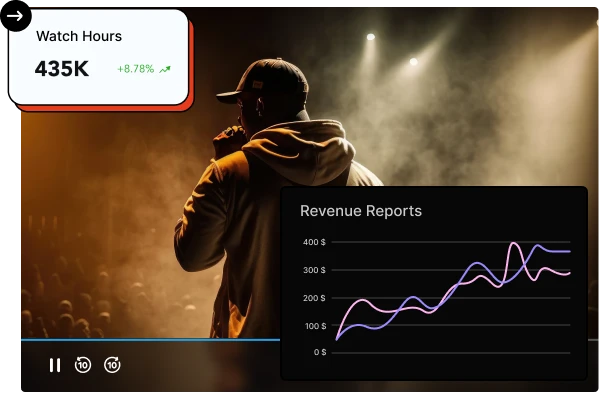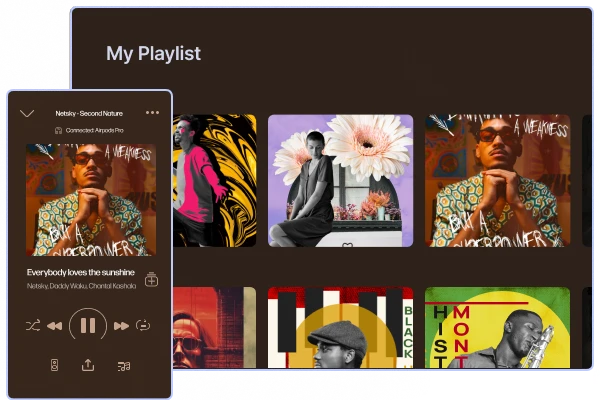Creating an audio/video playlist with Muvi Flex is simple. Just upload your media files, arrange them in the desired order, and add them to a playlist. Customize the playlist settings, including titles, descriptions, and thumbnail images, to enhance the user experience.
Muvi Flex ensures high-quality audio/video playlists by supporting various file formats and codecs. You can upload files with different resolutions and bitrates, ensuring compatibility with different devices and network conditions. Muvi Flex also provides options for adaptive streaming, allowing seamless playback across different internet speeds.
Yes, with Muvi Flex, you can create multiple playlists effortlessly. Whether you want to categorize your content based on genres, themes, or any other criteria, Muvi Flex allows you to create and manage multiple playlists. This helps organize your media library effectively and provides a better browsing experience for your audience.