Policy Engine
Apply restrictions like ads & number of screens to free and paid plans.

Create and apply policies based on ads and the number of screens to subscription and PPV plans, create free plans, and differentiate them from premium plans based on different policies and restrictions.
- Create Free Plans with Ads
- Create Multiple Pricing Plans
- Link Policies to Subscription & PPV Plans
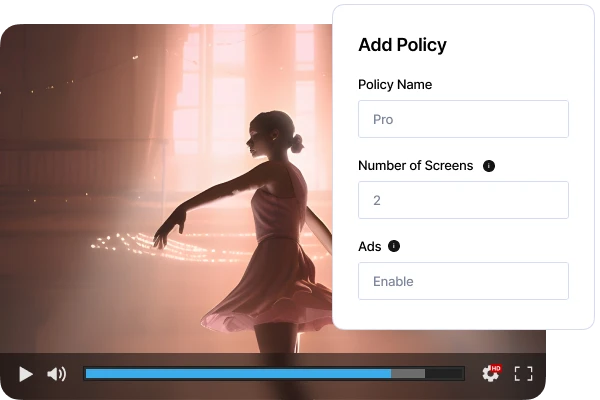
Easy-to-use Browser Interface
Designed for ease of use, it allows for quick and simple policy creation and application without any need for technical expertise, ensuring a smooth and efficient content management experience.
Policies based on:
Ads: Set policies with restrictions to show or hide ads based on entry-level or premium plans.
Number of Screens: Set limits to the number of logged-in screens/devices for different plans.
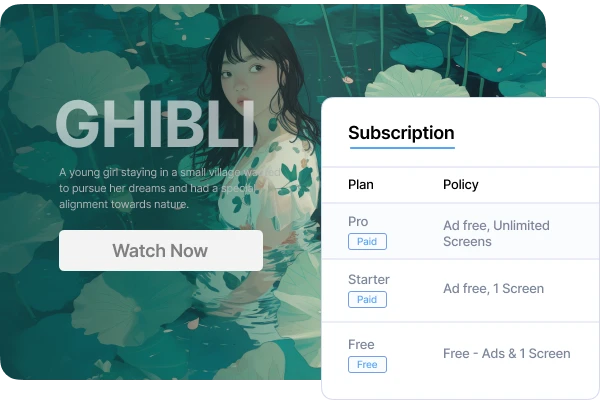
Link Policies to Subscription & PPV Plans
Link policies with subscription-based (SVOD) or Pay-Per-View (PPV) monetization models. You can tailor these plans to suit your business needs, whether you're offering exclusive content bundles or setting up subscription tiers.
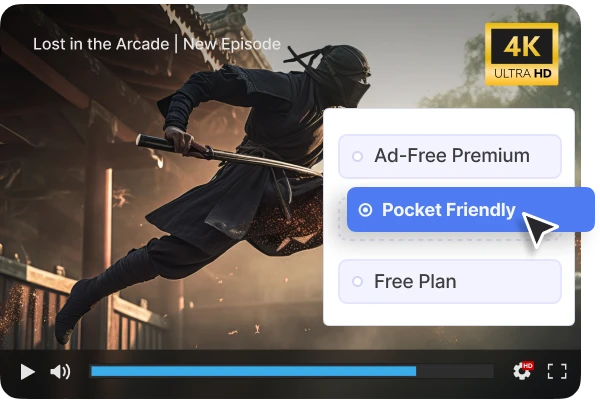
Create Multiple Pricing Plans
Create as many monetization plans and policies and link them together as per your revenue strategy.
Free Plan: Introduce a free, ad-supported plan as a stepping stone to paid plans providing limited content access as a teaser for full subscription benefits. This is ideal for expanding your audience base.
Pocket-Friendly Plans: Attract a large price-sensitive audience with affordable plans. Balance quality content with ads and limited or no simultaneous screens.
Ad-Free Premium Plans: Create ad-free premium plans, offering more number of simultaneous screens. Cater to audiences seeking a premium and uninterrupted streaming experience.

Start your 14 day free trial today
- Create Free Plans with Ads
- Multiple Pricing Plans
- Link Policies to Subscription & PPV Plans.
Upgrade / Cancel Anytime. No Commitments.