Roku, the leading hardware digital media player brand offers devices to stream various streaming content online. According to the latest report by Statista, the total number of monthly active users of Roku is nearly 55 million in the United States itself as of the second quarter of 2021. This statistics just gives a glimpse of the growing popularity of such streaming devices, and if you are from the OTT industry, you can easily leverage this growing trend. No matter whether your viewers stream on their TVs, tabs or on any other devices, launching your own Roku channel is a great idea to improve your audience reach, customer experience, and business revenue. In this blog we will guide you to build your very own Roku channel in a simple and fast way. And before we go in depth, let’s brief you out a little bit more about what Roku is and why exactly should you create a Roku channel?
What is Roku?
Roku is an OTT (Over-the-top) streaming device that enables you to stream both on-demand and live video content on your TV. On this device the users can have access to a set of streaming channels that are called Roku channels. The hardwares on which such channels can be streamed are called Roku devices. There are four different types of Roku streaming devices apart from TVs and soundbars, such as Roku Express HD, Roku Streaming Stick Plus, Roku Express 4K Plus etc. However, the most popular Roku devices are smart TVs, HDMI sticks to plug into your TV, and Roku streaming sticks, to name a few.
Why Should You Create Your Own Roku Channel?
It is highly recommended to create your own Roku channel, as Roku TV apps are holding a significant portion of the global OTT market. As stated in the latest report by Statista, Roku devices had been used to stream 17 billion hours of video content in the U.S. in the third quarter of 2020 itself, while the company earned about 388 million U.S. dollars in total sales in 2019. With these figures growing further around the globe, having your own Roku channel will secure your place as well as will give you competitive advantages in the global OTT marketplace. Furthermore, there are other factors making it popular among the viewers such as-
One of the top reasons why Roku has gained wide popularity is, it gives access to a huge library of content from multiple streaming services such as Netflix, Spotify, CNN, Amazon Prime Video, Hulu, and many more. With Roku, viewers can not only replace their cable or satellite TV subscription or the redundant ones, but can also add its free channel to their streaming lineup!
Roku enables the users to get access to all the streaming content or watch them on a single unit. As a result, the viewers can free themselves from the hassles of using multiple streaming apps, services, or devices.
Better Interface & User Control
Users can stream on their Roku channels and surf through them by simply tapping on their smartphones. Casting media to TV, or replacing the conventional remote or its private listening feature- it provides all the exclusive perks viewers are eager to pay for!
Also Read: What are the differences between Apple TV and Roku TV?
How to Create A Roku Channel? A Detailed Guide
Now that you have a fair knowledge of why you should create a Roku app in the first place, let’s cut to the chase and walk you through the process.
So, you can follow any of the two methods to create your own Roku channel-
1. Lease Roku Channel from an OTT Provider
Leasing Roku channel from a suitable OTT provider is the quickest, most affordable and secure method to follow. Setting up your channel with your exclusive content, implementing content protection and security protocols, maintaining & updating your app in the long run, adding/managing new features or any other technical tasks- all will be taken care of entirely by the OTT service provider who has Roku channels, CDN (Content Delivery Network), video/audio hosting platform, playout support etc.
As you get everything in-built, you can easily create your Roku channel even without any technical team or knowledge. All you need to do is provide the required inputs regarding your business, content, branded assets etc.
However, the main task in this method is finding a good OTT service provider that can cater to your demands. We have listed out what you must look for in an OTT service provider before you launch your Roku channel-
- They let you launch a fully featured native Roku app. This will ensure that users can sign in using a single log in, start watching from where they paused, manage subscriptions, get push notifications etc. and you have full control on managing various activities from your side.
- It is fully managed by the OTT provider be it launching or updating or resolving any technical issues.
- Provides white label solution so that you can establish your own brand name through the Roku app or channel.
- Provides you 100% ownership on content, revenue, apps, subscribers etc. and they only look after the technical part.
- Offers completely customizable solution, be it changing app design, integrating with any third party platform, or any other!
- Offers integrated billing solution with 100% revenue share.
- Lets you build an instant live TV channel to capture the attention of a wider audience.
- Offers analytical reports and insights on the important parameters like audience engagement, watch hours, average bandwidth consumption, average buffer time, average user time in app etc.
If you opt for a top-rated OTT service provider like Muvi, you don’t need to worry about a single thing as all the above-mentioned pointers are taken care of. As a result, you can launch your Roku channel instantly through a few button clicks!
2. Opt for Roku Direct Publisher
You can opt for Roku direct publisher method and start your Roku channel by following the steps mentioned below:
Set Up a Content Hosting Solution
You will need to have a CDN or online video platform (OVP) to host your content and deliver to the Roku channel.
The next step is to create your content feed that contains all the metadata required to stream your content on a Roku device such as URLs, content descriptions, titles etc. Such a feed needs to be prepared in the form of XML, MRSS Feed (Media RSS), or JSON file.
Launch through Direct Publisher
Once you are done with the above steps, you need to set up Roku customer, developer and billing accounts. Then you have to log in to the Roku developer dashboard and follow the next steps through a few clicks and you are all set to launch your first Roku channel!
While this second method may apparently look faster, it is not. Here, you have to look after the three most important technical tasks- setting up CDN, creating content feed and setting up the web hosting service. And each of these tasks will require coding & technical knowledge and preferably your own technical team which is time consuming and much more costlier than the first method. Furthermore, for any technical issues you need to significantly handle it on your own! However, if you have a higher budget, less time constraints and an expert technical team, you can go for this method.
Apart from the above two methods, there is also a third and less feasible option and that is building your Roku channel developer from scratch. But this will need you to hire a full developer team and dedicate a much longer time (around 5 to 6 months) for coding, building, testing, go-live etc.! No doubt that this is the costliest method and also not a go-to solution for most of the businesses.
Wrapping Up,
While there are multiple ways to build your Roku channel, it is advisable to choose the one based on your budget, availability of time & resources and also the set of requirements you have in mind. However, the first method is the most suitable one no matter whether you are expanding your OTT business or just getting started.
Muvi is the world’s only all-in-one OTT service provider that lets you launch white label multi-device OTT streaming platforms, and offers CDN, DRM, live streaming and much more! With Muvi you can instantly launch your Roku channel even with 0 technical knowledge. As every technical side is taken care of and you get 24/7 assistance, you can actually focus on important business aspects instead of spending hours on coding or setting up!
Want to try it? Take a 14-day free trial today (no credit card needed)!
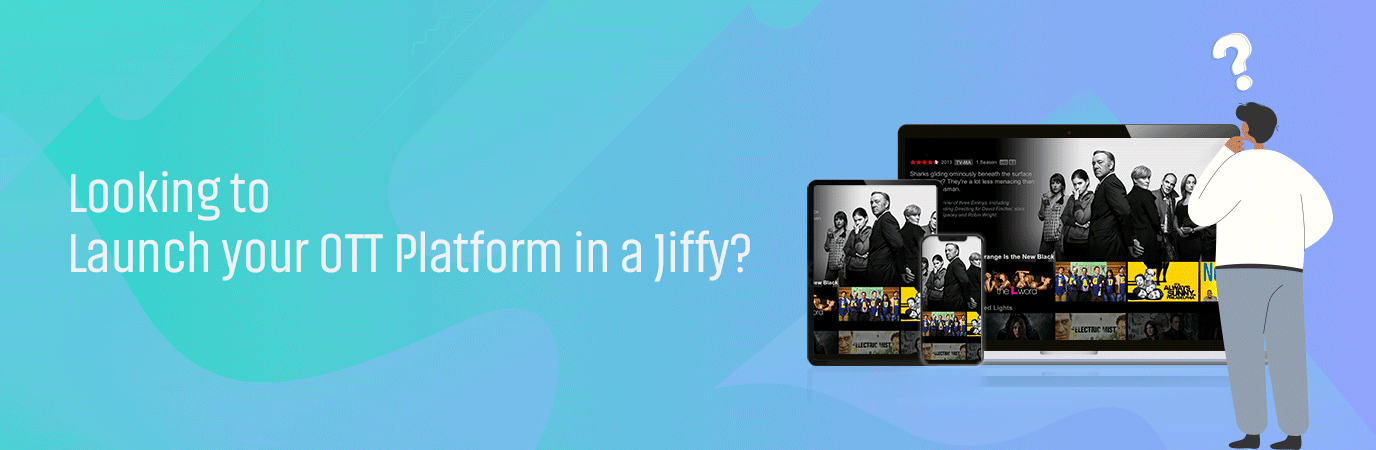

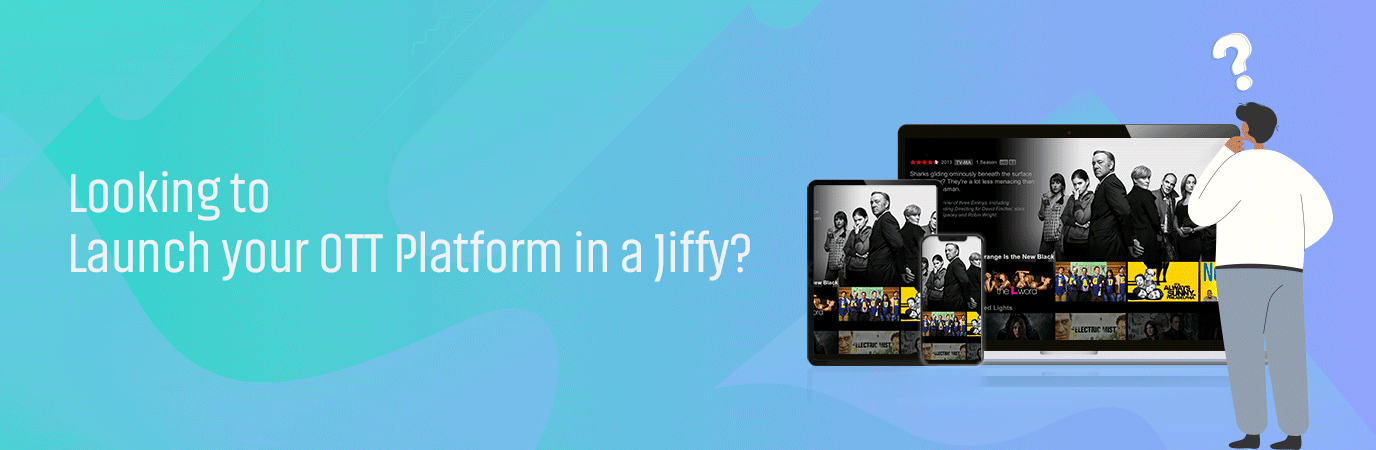



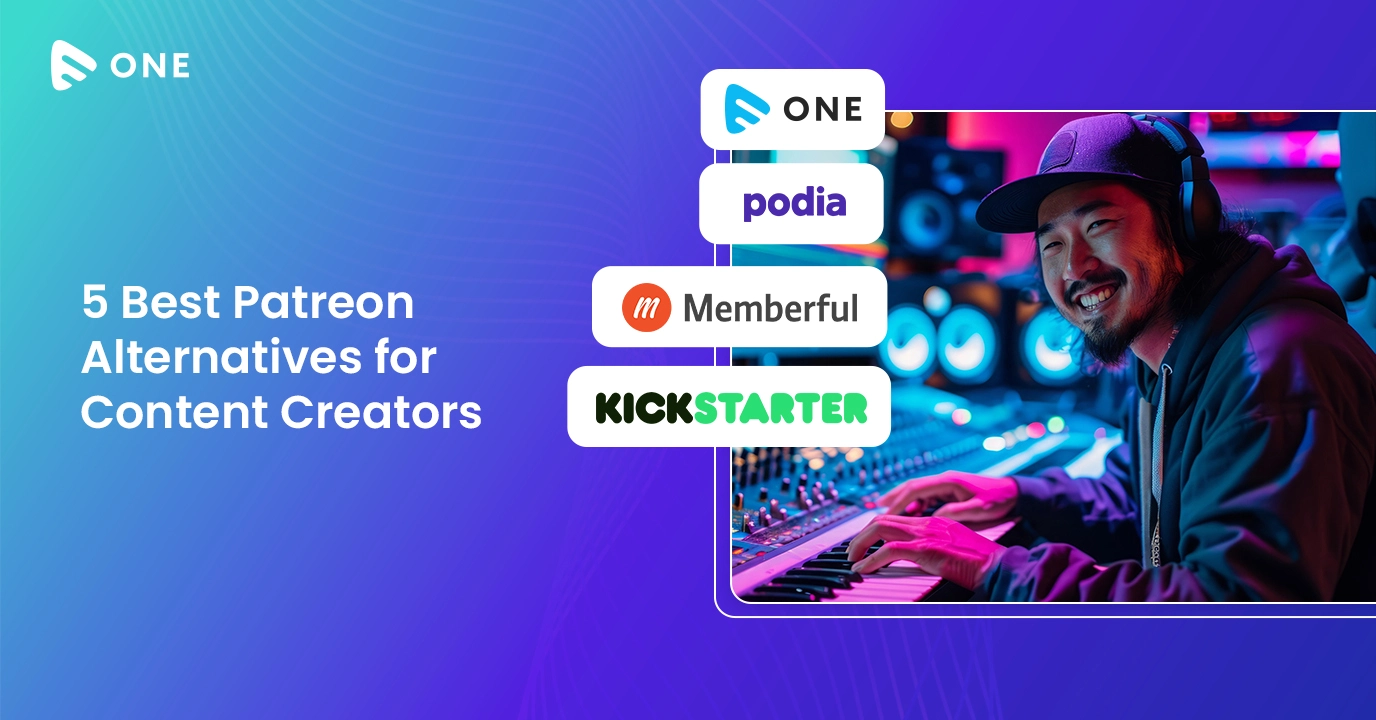
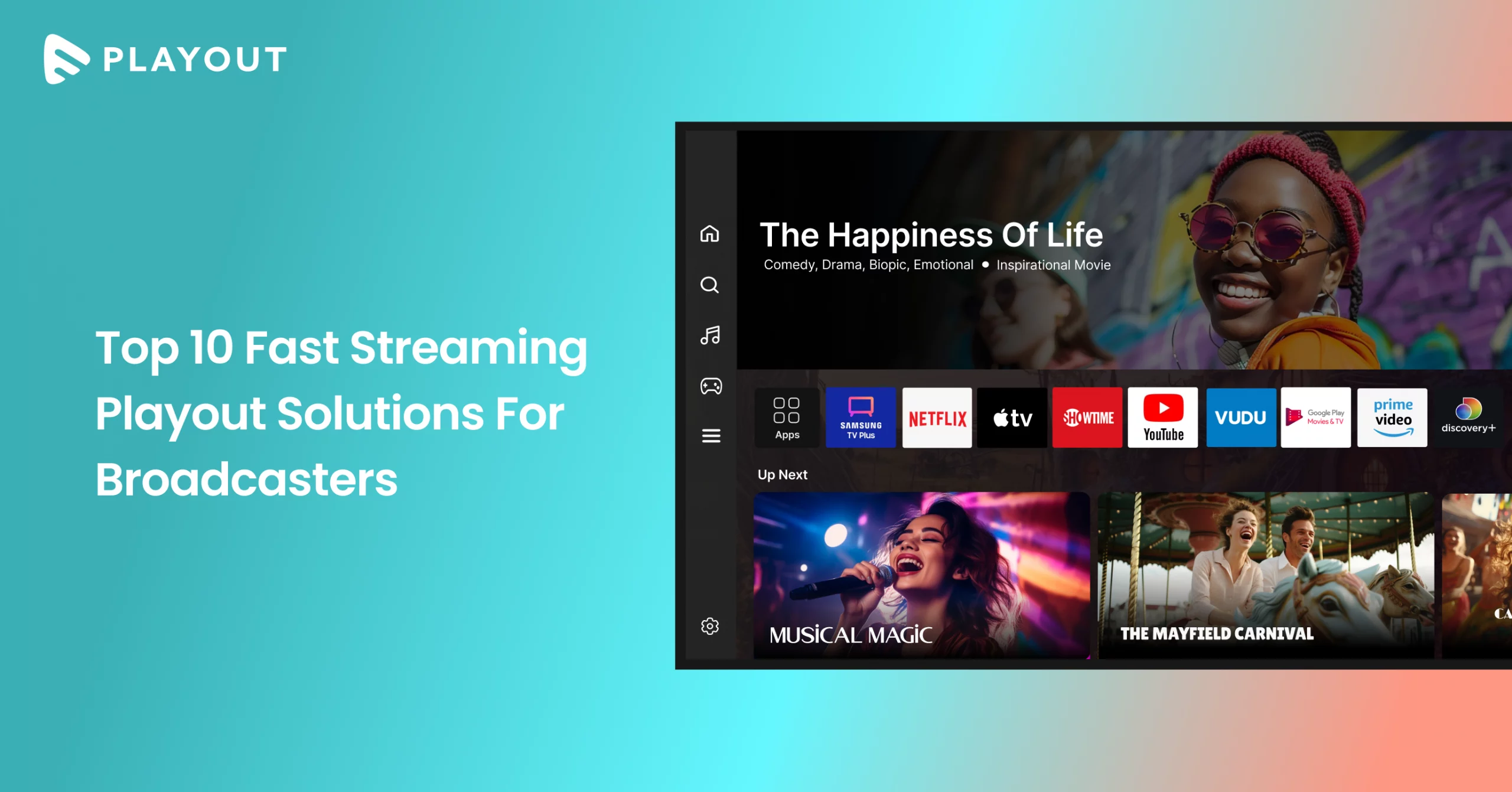










Add your comment