The dynamics of video delivery and consumption are changing rapidly in today’s world and keeping pace with the constantly evolving video streaming standards is becoming a challenging job not for just content owners but broadcasting and streaming distributors as well.
One of the key aspects of delivering a good quality video is understanding and determining the correct video resolution of an on-demand video or live stream. Alongside frame rate, it’s the top-most feature to keep in mind to determine video quality.
What is Video Streaming Resolution?
Video streaming resolution refers to the size or dimensions of a video that is being transmitted over the internet for streaming purposes. It is typically measured in pixels and represents the width and height of the video frame. You can also refer to it as the size of a video in terms of its width and height, measured in pixels.
When considering video streaming resolution, it is crucial to understand the distinction between progressive and interlaced formats, as they determine how pixels are presented on the screen. Progressive videos provide a smoother image, while interlaced videos may exhibit a more noticeable “pixelated” appearance.
The choice of streaming resolution depends on factors such as available bandwidth, device capabilities, and the desired level of visual quality. Higher resolutions generally offer a more immersive and visually appealing viewing experience, but they also require stronger internet connections and more powerful devices to handle the streaming process effectively.
Why does Video Resolution matter?
Although various factors affect the quality of video streaming like frame rate, compression processes etc, video resolution is the most basic and most dominating parameter because it reflects the detail of the frames of the video.
Resolution greatly influences the viewing experience, particularly when the video is played on large screens. As a content creator, you should start caring about video resolutions if you want your on-demand video or live streams to reach a wider audience.
So, without further ado, lets jump right into the basics of video resolution. In the next 5 minutes you are going to get a detailed overview of streaming video resolutions i.e. SD (480p + 480i), HD (720p, 1080i, + 1080p) and 4K video resolutions.
Some quick FAQs about Video Resolution
What is video resolution?

Simply put, video resolution is the number of pixels that make up a single frame in your video and pixels are the smallest units that make up a picture in a video frame. Ideally, the more pixels the image has, the better is the clarity of the image.
480p | 720p | 1080p – What’s with the numbers?
When you hear labels of these sort, remember that they are pixels displayed in the video, width by height. For example, when you see “1920p x 1080p” in a video description, you can know it’s saying the image is 1920 pixels wide, and 1080 pixels tall.
Generally, when we define a video resolution, we refer to the height of the pixels. For example when we talk about 1080p, we mean that the quantity of pixels displayed by height is 1080p while the quantity of pixels displayed by width is 1920p (1920p X 1080p)
What is Aspect Ratio?
Aspect ratio is the proportional relation between the width and height of an image. For example, a 16:9 aspect ratio means that for every 16 inches wide, the image must be 9 inches tall. The aspect ratio tends to be wider than taller for sharper definition.
What is ‘i’ and ‘p’ in video resolution?
We often come across the letters ‘i’ and ‘p’ after the numbers 720, 1080 and so on. These letters refer to the method in which the video has been recorded where ‘i’ stands for ‘interlaced’ and ‘p’ stands for ‘progressive’ or ‘non-interlaced’.
Interlacing video is a technique for doubling the perceived frame rate of a video display without consuming extra bandwidth. What happens in interlacing is that your eyes in reality gauge every alternative line of a picture frame. However, your eyes while perceiving the full image in motion, start filling in the gaps making a complete picture out of it.
As opposed to interlacing, Progressive scanning is a technique of displaying or transmitting moving images in which all the lines of each frame are drawn in sequence, without alteration. Progressive method delivers a better resolution in general, as the motion appears more fluid.
So, it’s clear that- the more horizontal lines of resolution used to make each frame of video, the more detailed the picture will appear making progressive scanning much better than interlacing.
Storage and bandwidth
The amount of space your video files occupy will determine how much bandwidth they will consume.
It’s simple. The more detailed the video, the larger and heavier the file will be and the more bandwidth they will consume. For example, 1 hour of HD video on average will require 8GB of storage. 4K files will require much more storage and bandwidth.
What is SD (Standard Definition)?
As its name suggests, the quality of SD resolution (640 X 480) refers to the standard for most of distribution/reproduction channels and screens.The resolution refers to a pixel height of 480 in a single image.
For broadcasters, it’s the starting point. In the US, only interlaced (480i) is available and tends to have a square-ish aspect ratio, ie, 4:3. Generally speaking, SD quality tends to look blurry and much less defined, particularly when compared to HD.
You can identify SD video files with the following specifications:
Is it okay to go for SD?
As a content creator, if you want to start streaming in SD before upgrading to HD version, you are not alone. Although it is okay for you to start with SD, you should remember that HD is the new standard and sooner or later you have to start producing videos in HD resolution.
What is HD (High Definition)?
HD or high definition resolution is the new resolution streaming standard and refers to a pixel height of either 720 or 1080 pixels. HD delivers more details per pixel, and hence, the image is much clearer, sharper, and more “real”.
HD has two variants- 720 (HD Ready) or 1080 (Full HD) pixels tall, each with its corresponding display resolution. While its available in both progressive and interlaced scanning, the progressive variant produces a superior quality image than interlacing which causes blurry images not much different than SD.
1080p, the progressive format of 1080, is used widely across internet content especially on platforms like YouTube and Netflix.
Should I stream my videos in HD?
It completely depends on your resources, intention and upload speed. Streaming in HD does not necessarily guarantee that your viewers are going to watch your high quality videos as it completely depends on the network conditions and internet speed of their playback devices.
Quality streaming also requires resources. Consider YouTube- to stream the highest possible resolution at the highest possible framerate you would require an upload speed of 51 Mbps. Also, a higher resolution stream would require more processing power.
However, having said that, you should always strive to create the best viewing experience for everyone who stops by your stream. Usually, content owners stream at least 720p.
What is 4K?
4K or Ultra HD is the new kid on the block and everyone is gushing about it. So 4K is actually 2160 X 3840 pixels, but by ‘4K’ we refer not to the height of the pixels but the width of the pixels (3840p from which the name ‘4K’ is derived).
There are two variants of 4K:
- 3840 x 2160 pixels (mostly used by TV broadcasters, and online media channels like YouTube)
- 4096 x 2160 pixels (mostly used in the movie projection industry)
Many TV broadcasters, streaming platforms and cinema projecting companies have adopted this definition already, but 4K-capable viewing devices are not yet used on a large scale. However, Ultra HD in all its variants is expected to be the new standard in the next 10 years, just as HD is the most popular format now.
For more details on 4K, read our blog What is 4K Live Streaming?
Overview of SD, HD, Full HD and 4K Resolution
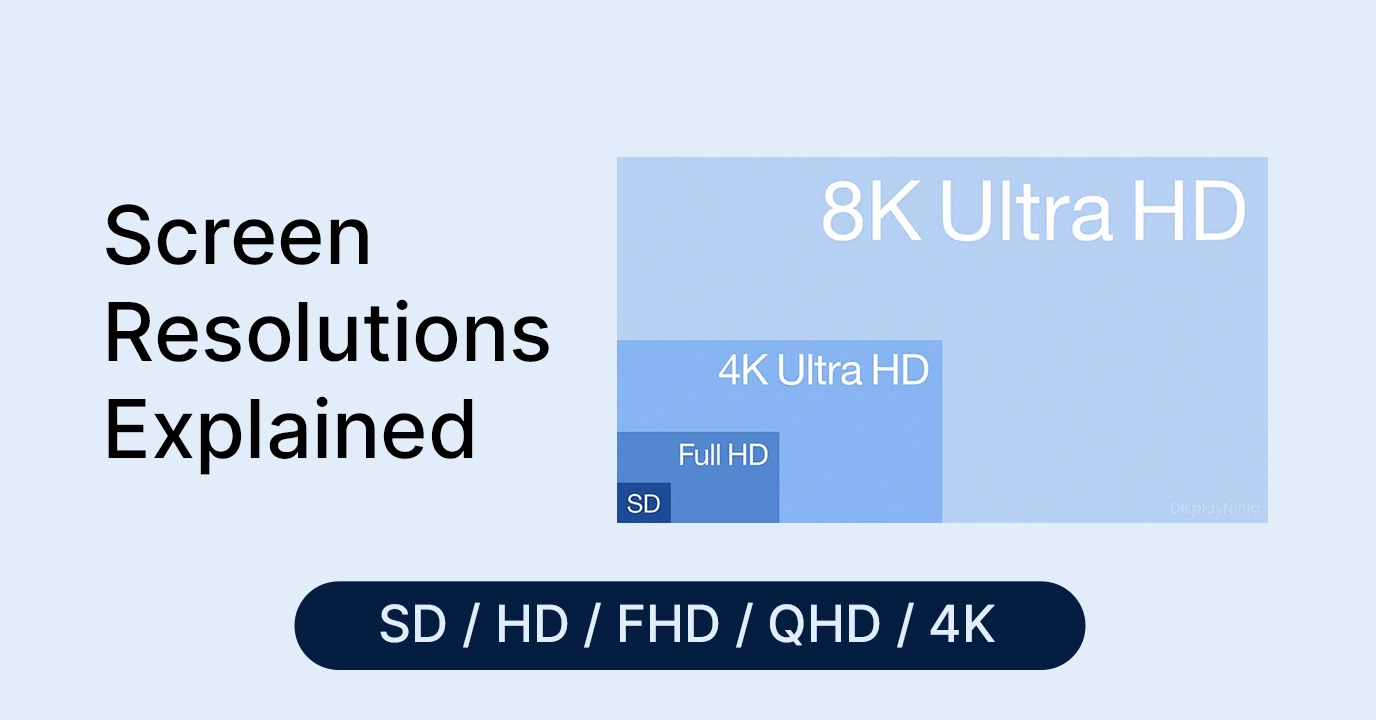
The Best Live Streaming Resolution
The best live streaming resolution depends on several factors, including the platform or service you are using, the content you are streaming, and the capabilities of your internet connection and streaming equipment. Here are some common resolutions used for live streaming:
720p (1280 x 720 pixels):
This is a popular choice for live streaming, especially for platforms like YouTube, Twitch, and Facebook Live. It offers a good balance between video quality and bandwidth requirements, making it suitable for a wide range of viewers and devices.
1080p (1920 x 1080 pixels):
If you have a higher-quality camera and a strong internet connection, streaming in 1080p can provide a more detailed and sharper video. It is particularly suitable for streaming gaming content, live events, or professional presentations where visual clarity is important.
4K/UHD (3840 x 2160 pixels):
4K resolution offers the highest level of detail and is ideal for showcasing content with intricate visuals, such as nature documentaries, product demonstrations, or cinematic experiences. Besides, working with such videos in 4K video editing software is very interesting because there are many details you can manipulate. However, streaming in 4K requires a significant amount of bandwidth and powerful hardware to ensure a smooth viewing experience for your audience.
When deciding on the best live streaming resolution, consider the capabilities of your equipment and the internet upload speed available to you. It’s also important to consider the viewing devices and internet connections of your target audience to ensure compatibility and optimal playback experience for them.
What Resolution to Use for Streaming Videos?
The higher the streaming resolution, the better is the quality of viewing experience on any given platform. However, as already mentioned earlier, higher resolution also requires higher bandwidth to stream the video effectively.
The two most preferred resolution settings for live streaming are HD ready at 720 x 1080 pixels (720p) and Full HD at 1920 x 1080 pixels (1080p).
It is best to either match your original video source, or scale it down. For example you can capture at HD 720 and stream at either HD 720 or 480p.
Scaling up and streaming at a higher resolution than your original video source is never a good option as there will be no gain in quality and in turn you will be losing more bandwidth than what is necessary for you and your viewers.
For example, it does not make sense to capture at 720p and stream at 1080p as higher resolutions require greater processing power to encode the stream. Attempting too high of a resolution on too little or poor processing power can result in degraded image quality and interrupted streams.
SD, HD and 4K – The Comparison
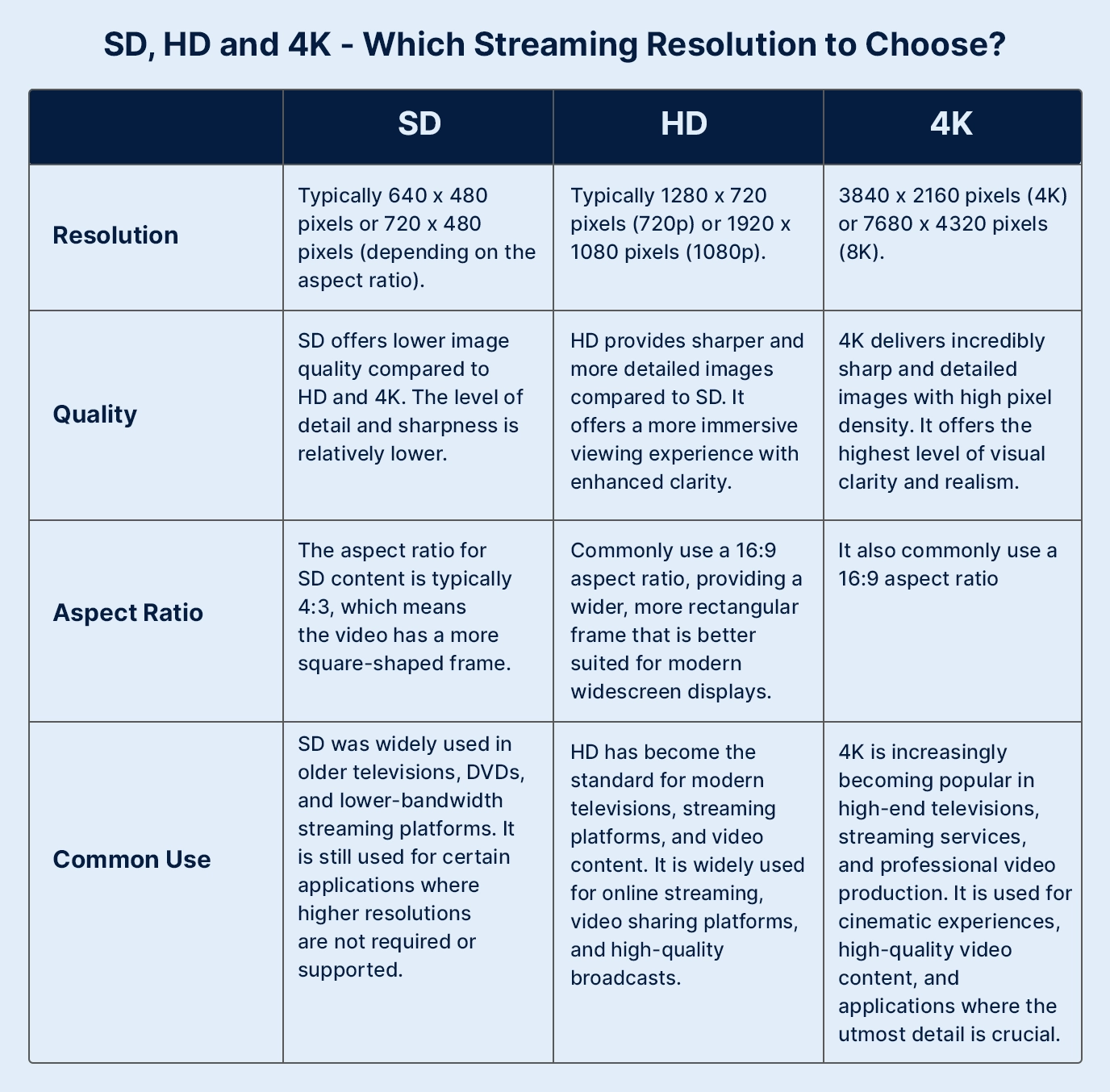
How does resolution affect the video streaming quality?
Resolution plays a significant role in determining streaming quality. Here’s how resolution affects video streaming quality:
Level of Detail: Higher resolutions, such as HD and 4K, offer a greater level of detail compared to SD. With more pixels packed into the frame, finer details in the video content become clearer and more pronounced. This enhances the overall visual experience and allows viewers to perceive subtle nuances and textures in the image.
Clarity and Sharpness: Higher streaming resolutions provide sharper and more defined visuals. The increased pixel density in HD and 4K resolutions reduces the visibility of individual pixels, resulting in smoother lines, sharper edges, and crisper images. This improves the overall clarity of the video, making it appear more realistic and engaging.
Immersive experience: Higher streaming resolutions contribute to a more immersive viewing experience. The increased level of detail and sharpness creates a sense of depth and realism, making the viewer feel more engaged with the content. This is particularly noticeable in large displays or when viewed up close, as the higher resolution enhances the feeling of being surrounded by the video.
Viewing Experience: The chosen resolution should align with the capabilities of the viewing device and the viewer’s preferences. If the resolution is too low for the display or the viewer’s expectations, the video may appear pixelated, lacking detail, and less enjoyable to watch. On the other hand, selecting a higher resolution than what the device or network can handle may result in buffering, stuttering, or reduced smoothness of playback.
Bandwidth Requirements: Higher resolutions require more bandwidth to stream smoothly. Streaming HD or 4K content demands a faster and more stable internet connection to handle the larger file sizes associated with higher resolutions. If the available bandwidth is insufficient, it can lead to buffering, reduced video quality, or interrupted streaming.
It’s worth noting that the benefits of higher resolutions are most noticeable on larger screens or when viewed at closer distances. Smaller screens or devices with lower display capabilities may not fully utilize the advantages of higher resolutions, and the differences in quality between resolutions may be less pronounced.
Suggested Streaming Resolution and Bitrate Settings for Different Video Qualities
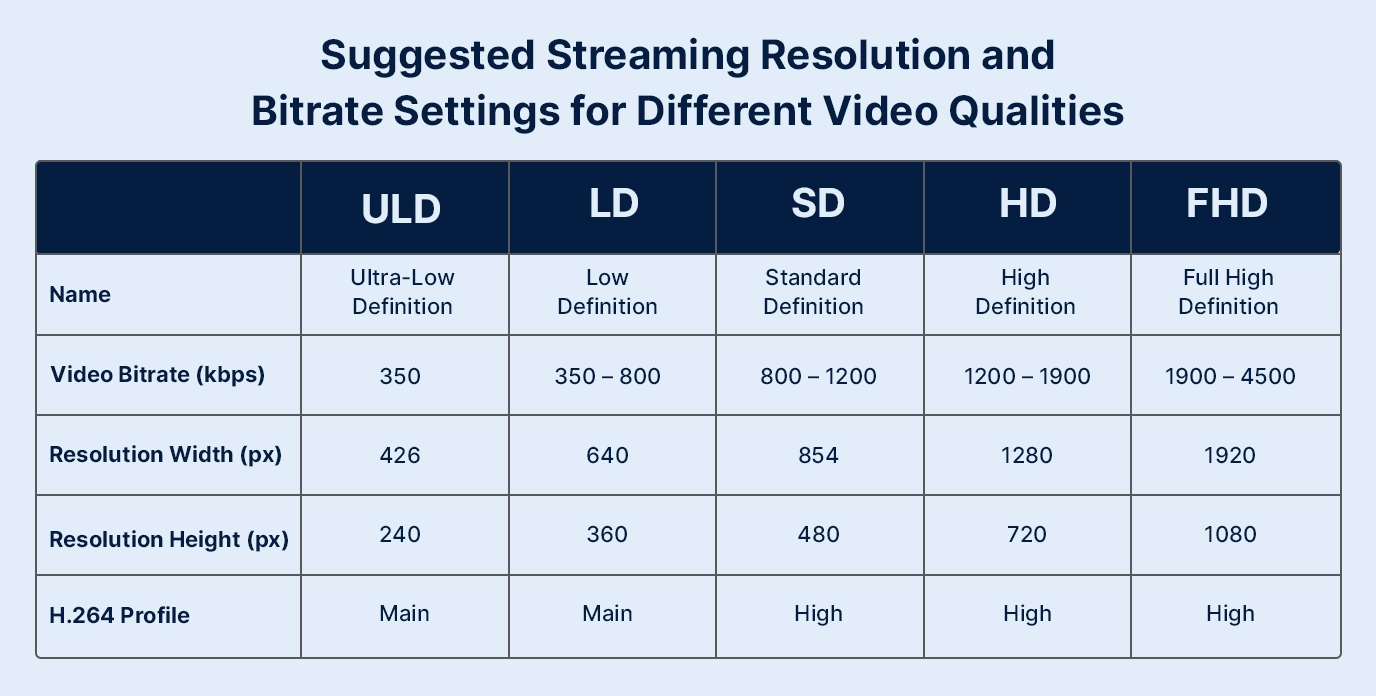
Why Choose Muvi?
At Muvi, we offer an instantly deployable streaming platform that is specifically designed to deliver the highest-quality video resolution streaming to users all across the globe. Our state-of-the-art 2X faster encoding and transcoding engine automatically convert the resolution / bitrate into 4K, 2K, 1080, 720, 640, 480, 360, 240, 144 formats and components needed for high dynamic range (HDR) video delivering higher resolution videos with greater color representation.
Sign-up now and take a 14-days free trial for better understanding.
SIGN UP
FAQs:
What is Streaming Video Resolution?
Streaming video resolution refers to the level of detail and clarity of a video stream that is transmitted and displayed through a streaming service. It represents the number of pixels that make up the video image, typically measured in terms of width and height.Resolution is often expressed in terms of pixel dimensions, such as 1920×1080 (also known as Full HD or 1080p) or 3840×2160 (commonly known as 4K or Ultra HD).
How does video resolution affect storage and bandwidth?
Video resolution has a direct impact on both storage requirements and bandwidth consumption. Higher video resolutions result in larger file sizes, which in turn require more storage space. Video streaming requires the transmission of data over the internet, and the resolution of the video directly affects the amount of data that needs to be transferred.
What resolution should I use for streaming videos?
The ideal resolution for streaming videos depends on several factors, including the capabilities of your streaming device, the quality of your internet connection, and the preferences of your audience. SD resolution, typically 480p or 576p, is suitable for smaller screens, slower internet connections, or if you are concerned about minimizing bandwidth usage. HD is a good choice if you have a decent internet connection and want to balance video quality with bandwidth consumption. Streaming 4K videos requires a fast and stable internet connection with sufficient bandwidth.
What is the aspect ratio and how does it relate to video resolution?
Aspect ratio refers to the proportional relationship between the width and height of a video frame. It is expressed as a ratio of the width to the height, typically represented as two numbers separated by a colon. The aspect ratio provides a standardized format for displaying video content.

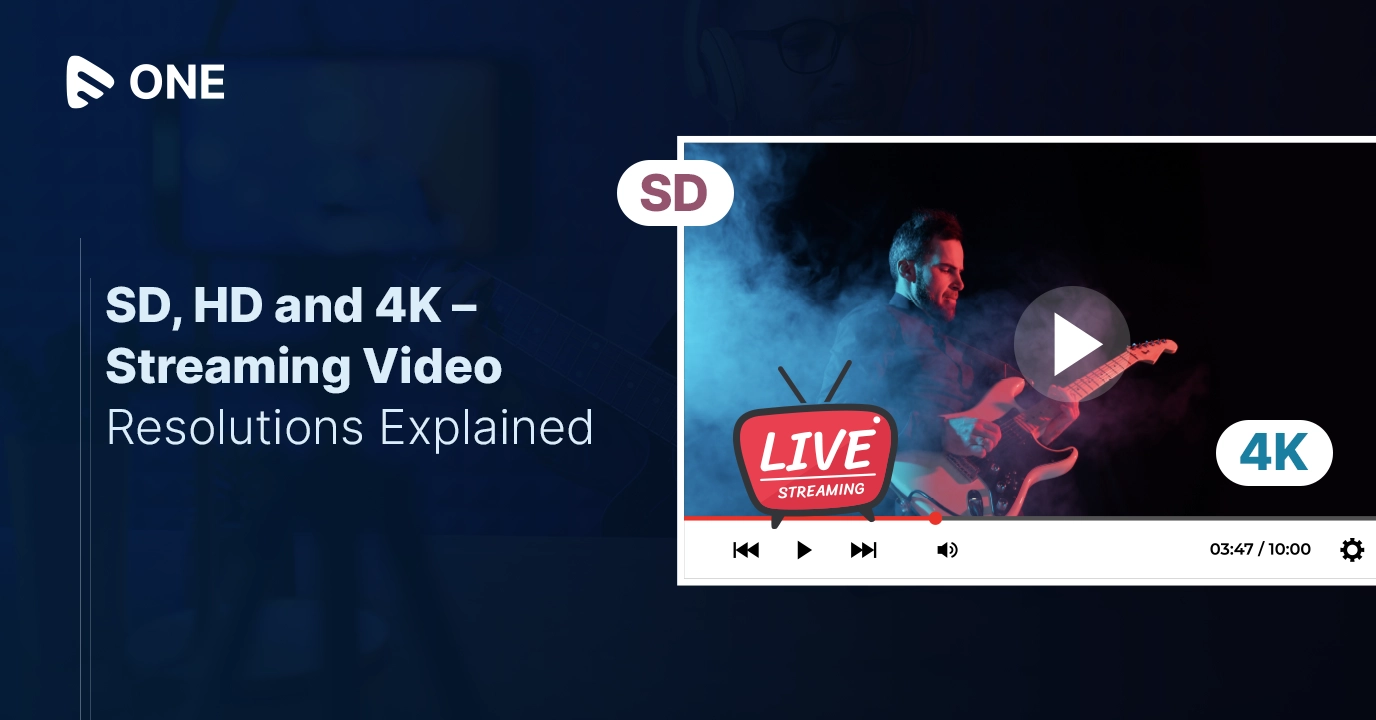

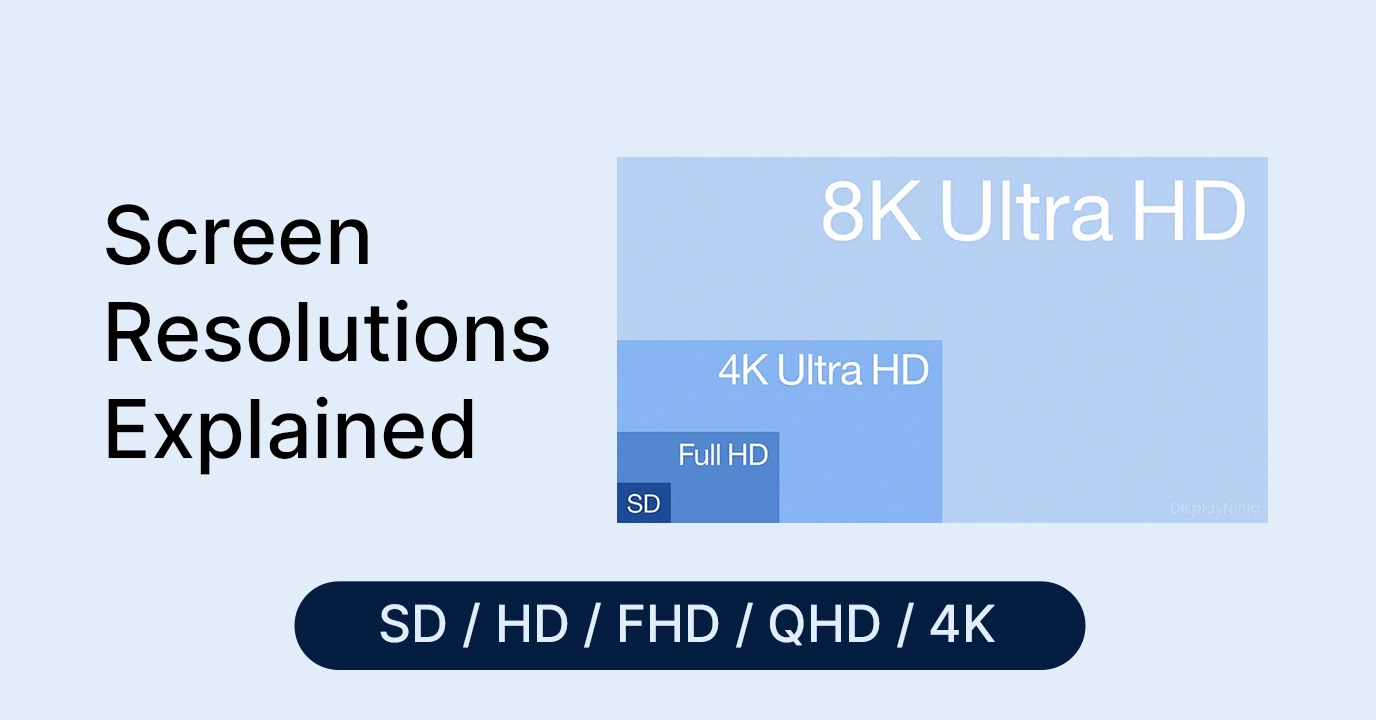
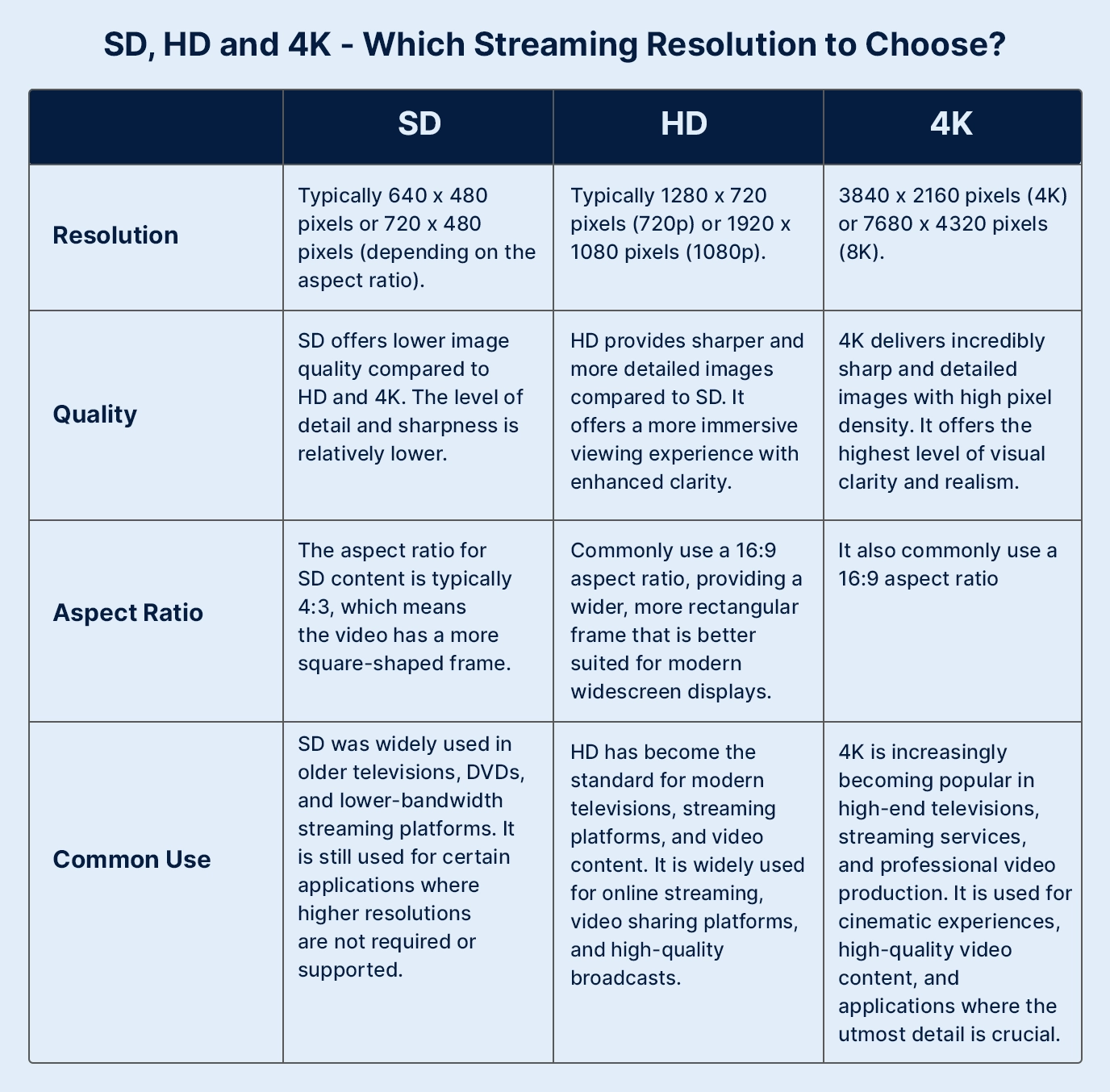
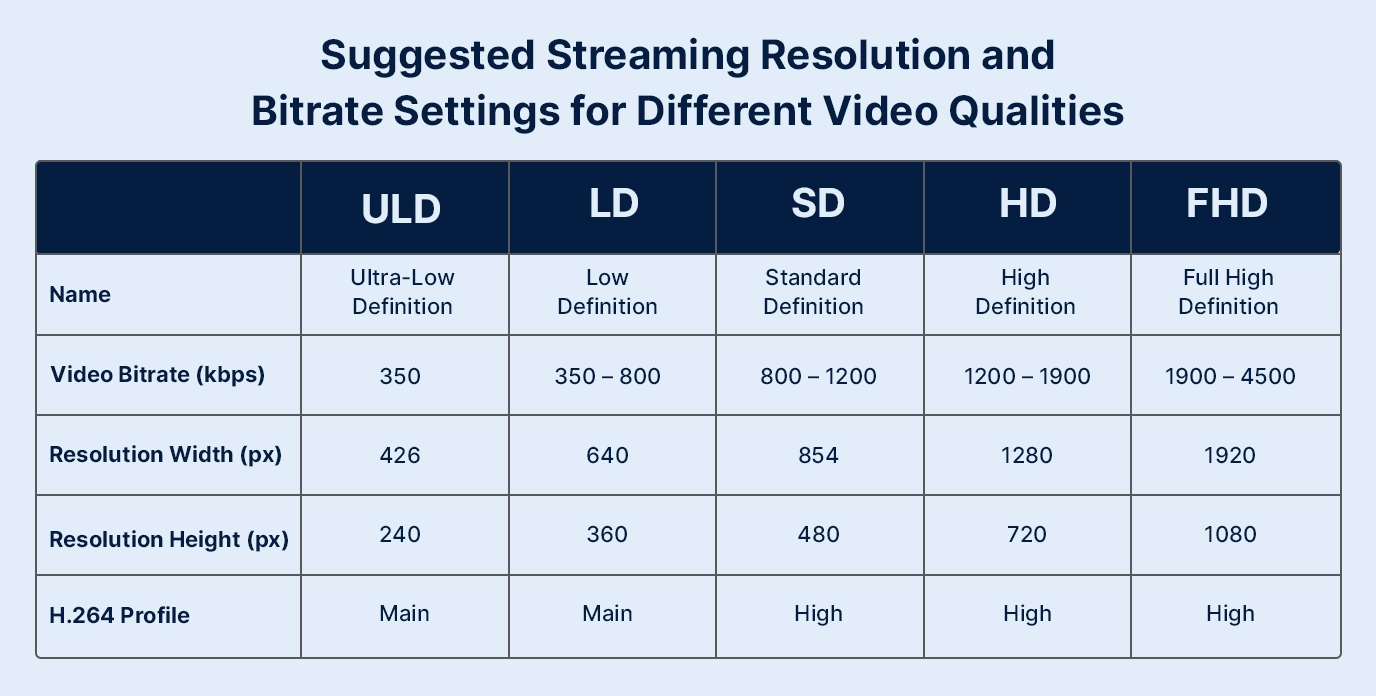




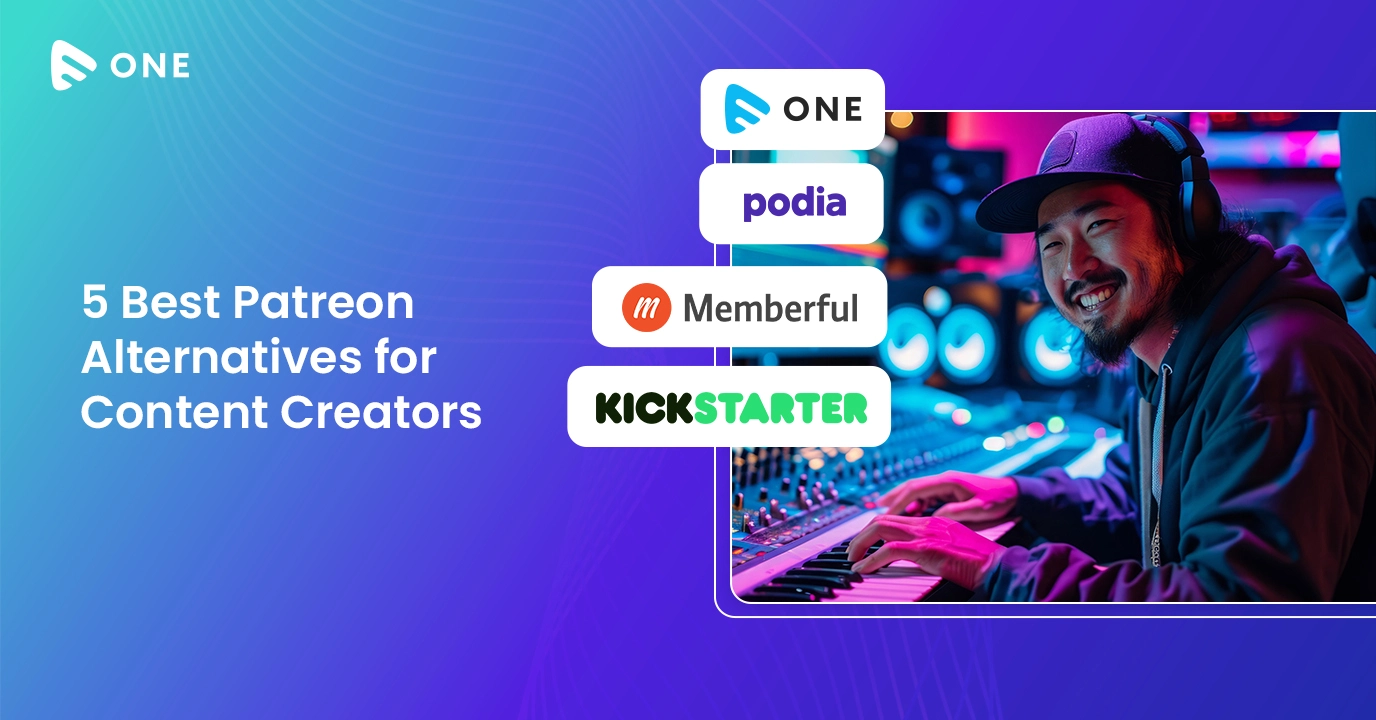
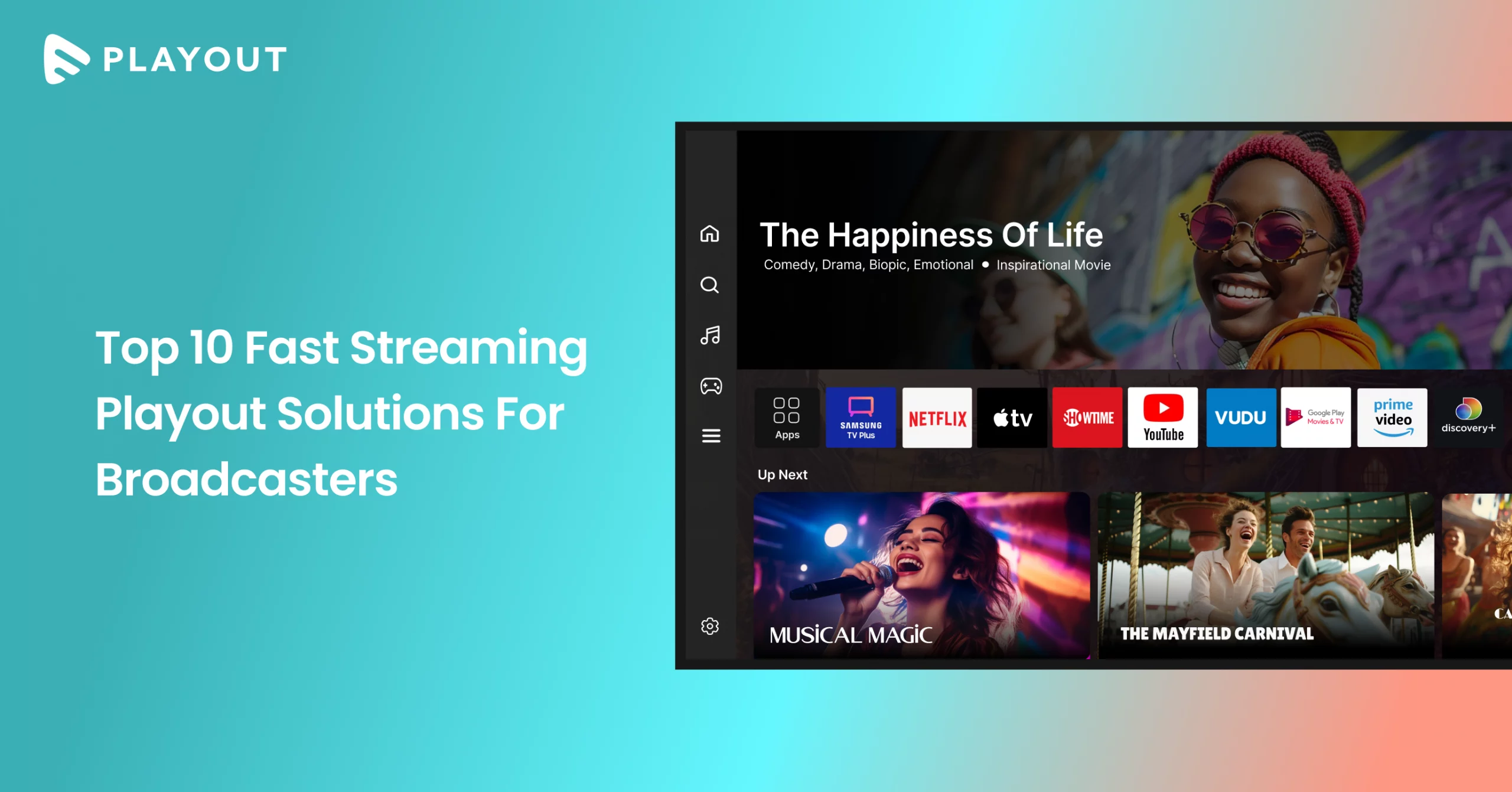










Add your comment