As the demand for online video content continues to soar, content creators, platforms, and streaming services grapple with a crucial question: “What’s the best video bitrate for streaming?” In this exploration, we delve into the significance of video bitrate and its impact on streaming quality, bandwidth requirements, and user experience. Join us as we unravel the intricacies of finding the optimal video bitrate to deliver captivating content to audiences worldwide.
Having a powerful encoder and a stable, congestion-free network is imperative for creating an exceptional video streaming experience. But the question most often arising in the minds of content creators while making a video is ‘what is the best video bitrate for streaming?’ Well, in this blog, we have tried to answer the question.
What is Bitrate?
The number of bits per second that can be transmitted via a digital network is known as a bitrate. The speed of this data is measured in megabits per second (Mbps). Megabits are composed of bits. Eight bits make up one byte. One megabit is equal to 1,024 kilobits which means that 1.0 Mbps is more than 1,000 times faster than 1.0 kilobits per second.
Sounds confusing? Well, in simple terms, bitrate is the quality level of the media file, be it video or audio, that you stream and upload, and how quickly it transmits. For transmitting audio, bitrates can be as low as 160 kbps, however video streaming requires a higher bitrate.
Also read: Adaptive Bitrate Vs Multi-bitrate Streaming – What’s the Difference?
Why Is Video Bitrate Important?

Video bitrate is crucial because it directly impacts the quality and performance of video content. Bitrate refers to the amount of data processed per unit of time in a video file. It is typically measured in bits per second (bps) or kilobits per second (Kbps) for lower-quality content and megabits per second (Mbps) for higher-quality content.
Here are some reasons why video bitrate is important:
- Quality of Video: Higher bitrates result in better video quality as more data is allocated to each frame. This leads to sharper images, smoother motion, and improved color depth.
- Bandwidth and Streaming: Bitrate affects how much data needs to be transferred over the internet when streaming video. Higher bitrates require faster internet connections to stream smoothly without buffering, which may limit accessibility for users with slower connections.
- File Size: Bitrate also influences the size of video files. Higher bitrates produce larger files, which can be a concern for storage and bandwidth usage.
- Compatibility: Different devices and platforms have varying limitations on the supported bitrate. It’s essential to choose an appropriate bitrate that is compatible with the target audience’s devices.
- Adaptive Bitrate Streaming (ABR): ABR is a technique used by streaming services to dynamically adjust the video quality based on the user’s internet connection speed. Having multiple bitrate options allows seamless transitions between different quality levels during playback, accommodating varying network conditions.
- Video Editing: When editing videos, a higher original bitrate provides more data to work with, enabling better post-production processes, such as color grading and special effects.
Difference between Bandwidth and Bitrate
Bandwidth is your network’s capacity for uploading and downloading data. It is measured in bits per second (Kbps, Mbps). So, bitrate is a unit of measurement that comes under bandwidth.
Bandwidth is often mistaken for internet speed when it’s actually the volume of information that can be sent over a connection in a measured amount of time. Larger information requests require greater bandwidth and vice versa. For example, watching an HD and 4K resolution video will require greater bandwidth than downloading a PDF file.
What’s the Recommended Bitrate for Streaming Video
This is a tricky question to answer as there is no ‘perfect’ bitrate when it comes to video streaming. However, there is a clear logic for streaming- you should never push for a high-resolution stream at the expense of playback quality or even settle for a bad resolution with a high bitrate.
One of the most crucial aspects while delivering quality video depends on bandwidth or a good upload speed from your internet provider, apart from the bitrate. The upload rate, if you’re not familiar with it, is how many bits of data you can send out per second.
When it comes to streaming video, get ready for a lot of bandwidth consumption. How much bandwidth, of course, depends on a lot of parameters like content type, file size, video resolution and frame rate, and encoding. When you watch a one hour video, it takes around 500 MB of bandwidth in SD and 2 GB in HD mode.
Does Video Bitrate affect Video Quality?

Bitrate directly affects video quality. Bitrate is the amount of data processed per unit of time in a video file, typically measured in bits per second (bps) or kilobits per second (Kbps) for lower-quality content and megabits per second (Mbps) for higher-quality content.
The relationship between bitrate and video quality can be summarized as follows:
Higher Bitrate = Higher Video Quality:
When a video is encoded at a higher bitrate, more data is allocated to each frame, resulting in a higher level of detail, clarity, and smoother motion. This leads to improved image sharpness, color accuracy, and overall visual fidelity, especially in complex scenes with a lot of motion or intricate details.
Lower Bitrate = Lower Video Quality:
Conversely, lower bitrates allocate less data to each frame, leading to a reduction in video quality. This can result in visible compression artifacts, blurring, and loss of detail, particularly in fast-paced scenes or high-resolution content.
However, it’s important to find the right balance between bitrate and the intended use of the video. Using unnecessarily high bitrates can lead to larger file sizes and increased bandwidth requirements for streaming, which may not be suitable for all audiences or platforms.
Video streaming services often use adaptive bitrate streaming (ABR) to address varying internet connection speeds of viewers. ABR dynamically adjusts the video quality during playback, delivering the best possible viewing experience based on the viewer’s available bandwidth.
Does Higher Bitrate Guarantee Good Streaming Quality?
Well, the answer is no. Streaming with a high bit rate does not necessarily guarantee better quality. In some cases, high bitrates can also lead to unstable streams. If you are a broadcaster running an online video platform, always remember that a smooth, stable video stream for, say, a somewhat lower resolution like 720p is far more watchable than streaming a high resolution 4K video that would end up in a pixelated or frozen video.
Best Video Bitrate for Streaming
For streaming, the video file size depends on the quality of the content. The below table shows the bitrate for different video resolutions after encoding.
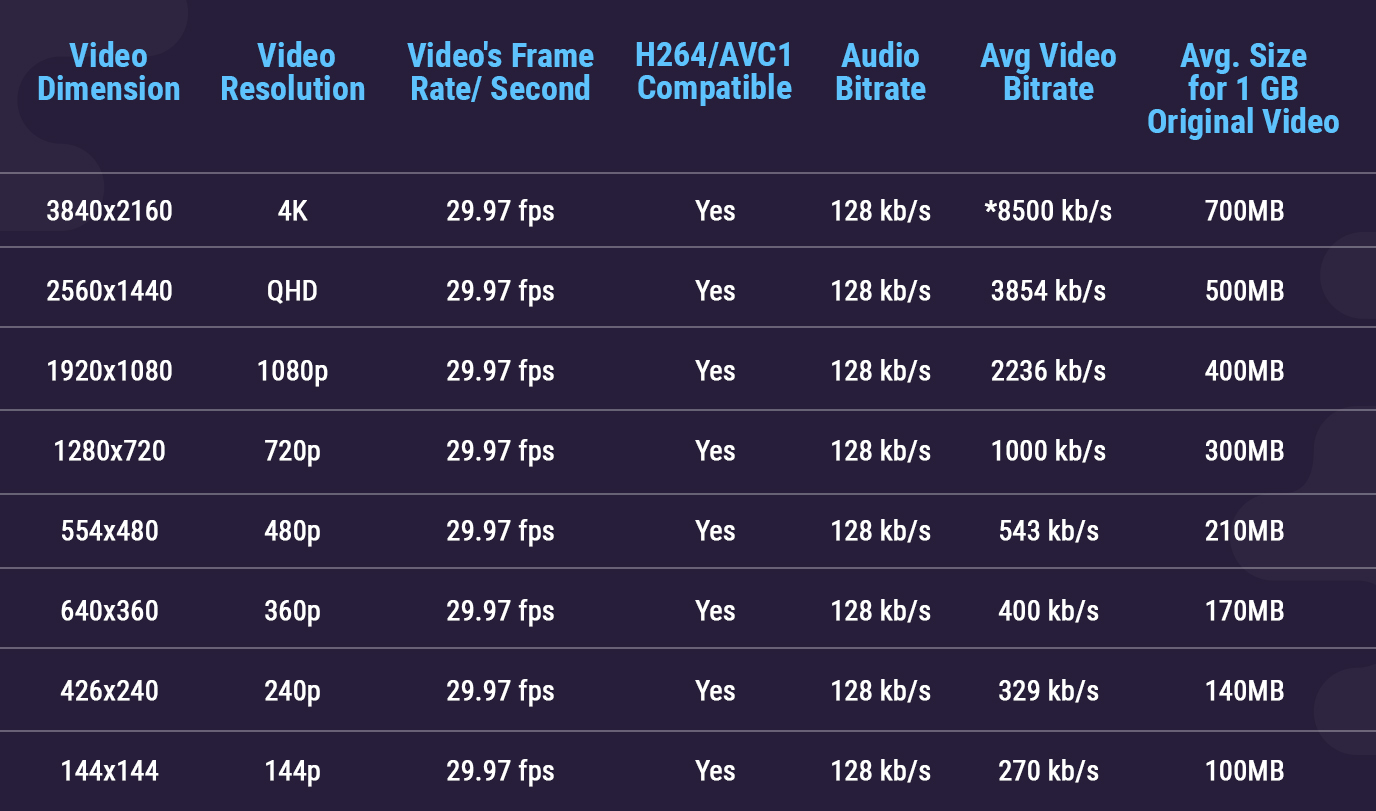
One thing you need to remember while video streaming is that you will need to upload up to 3 or 6 or 12 megabits of data per second constantly because the speeds tend to fluctuate. That is why it’s generally a good idea to have a 20 to 30 percent buffer. However, if you are sure your internet connection is stable, such a buffer might not be needed. Remember, a stable connection is as important as an upload speed!
For more details on video encoding, check out our help guide: Video Encoding Process
How do I Optimize Video Bitrate for Better Streaming
A lot of factors go into delivering a stable, good quality video stream other than just the bitrate. Here’s a list of factors enabling a better quality video stream:
Check Internet Speed
It is always a good idea to test your upload speed before you start to actually stream. There are many tools available on the internet for this purpose. The easiest and the most popular way is to check it out online at speedtest.net. The results provided will give you a rough estimate of your upload and download speeds provided by your internet service provider.
For more details on upload speed, check our blog Good Upload Speed for Live Streaming.
A Stable Cloud Streaming Server
When streaming video and other content online, you would need a cloud streaming server that is stable, reliable and scalable. Viewers today expect instant and uninterrupted access to streaming services and they want broadcast-quality video across all devices. To meet these increasingly high standards, providers require a live streaming server with remarkable reliability, capacity and scale.
Clear off the Network
When you are broadcasting, only your system should be on the network to extract maximum efficiency. If it’s not absolutely urgent, clear off other devices from your internet connection so that nothing is siphoning your upload speed. Similarly, malware and ads running in the background can ruin your performance. So, remove them from the network.
Wrapping Up
One thing that comes up in nearly every stream setup guide is there isnt a Holy Grail when it comes to finding that perfect bitrate for streaming. Being a good streamer is about finding balance. Factors like internet speed, bandwidth and video resolution also play a great role in delivering a good quality video.
Driven by adaptive media and chunked delivery concept, Muvi streamlines encoding multi-format & multi-device video content and delivery curbing bandwidth consumption while ensuring a superior user experience.
Interested in checking out Muvi? Try our 14-Day Free Trial!
FAQs
Does bitrate affect video quality?
Bitrate directly affects video quality. Bitrate is the amount of data processed per unit of time in a video file, typically measured in bits per second (bps) or kilobits per second (Kbps) for lower-quality content and megabits per second (Mbps) for higher-quality content.
What happens if my bitrate is too high?
Streaming with a high bit rate does not necessarily guarantee better quality. In some cases, high bitrates can also lead to unstable streams. If you are a broadcaster running an online video platform, always remember that a smooth, stable video stream for, say, a somewhat lower resolution like 720p is far more watchable than streaming a high resolution 4K video that would end up in a pixelated or frozen video.
How Can I Optimize My Video Bitrate?
Optimizing video bitrate involves finding the right balance between video quality and file size. The bitrate determines how much data is used to represent a video stream, with higher bitrates generally leading to better quality but larger file sizes.
What Is Considered a Good Video Bitrate?
A good video bitrate depends on several factors, including the resolution of the video, the content’s complexity, the desired quality, and the target platform for playback. Bitrate refers to the amount of data encoded in a video stream per unit of time, usually measured in bits per second (bps) or kilobits per second (kbps). Higher bitrates generally result in better video quality, but they also require more storage space and higher network bandwidth for streaming.



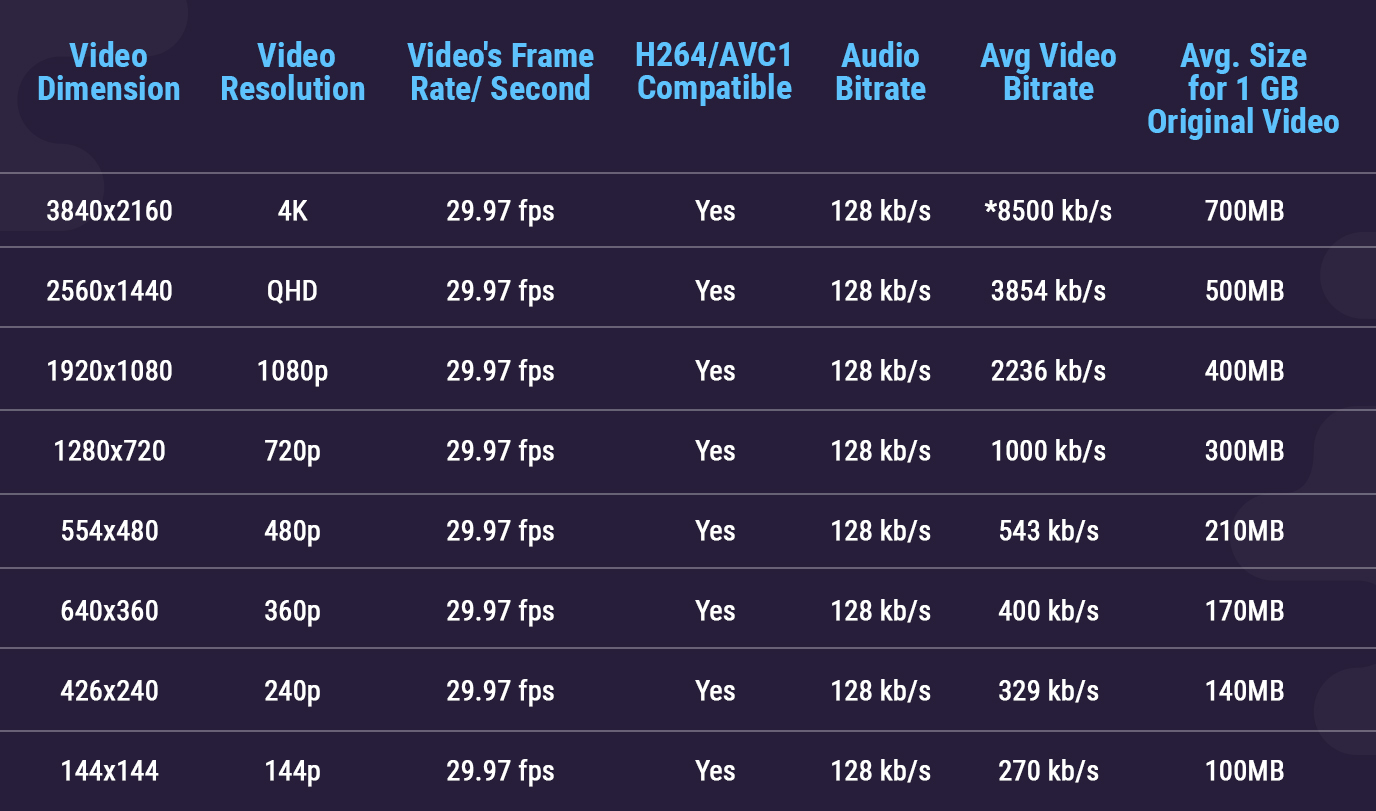



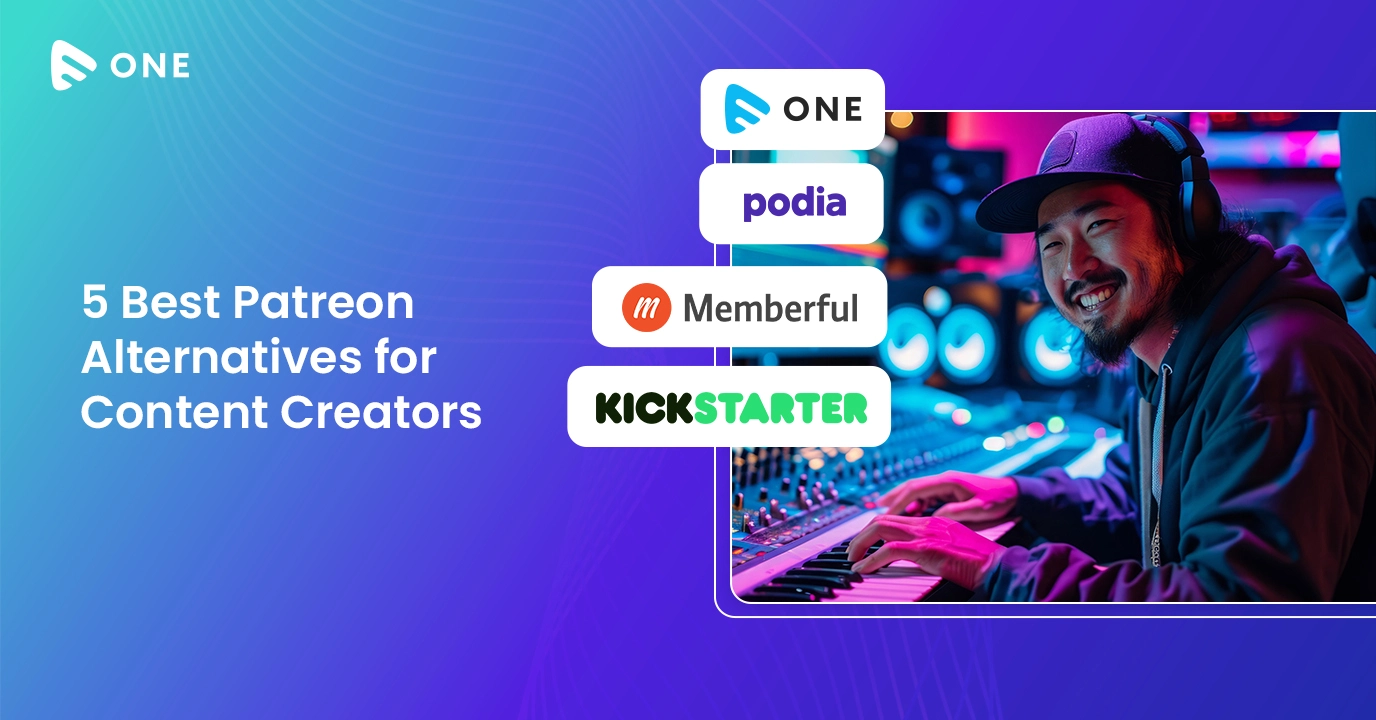
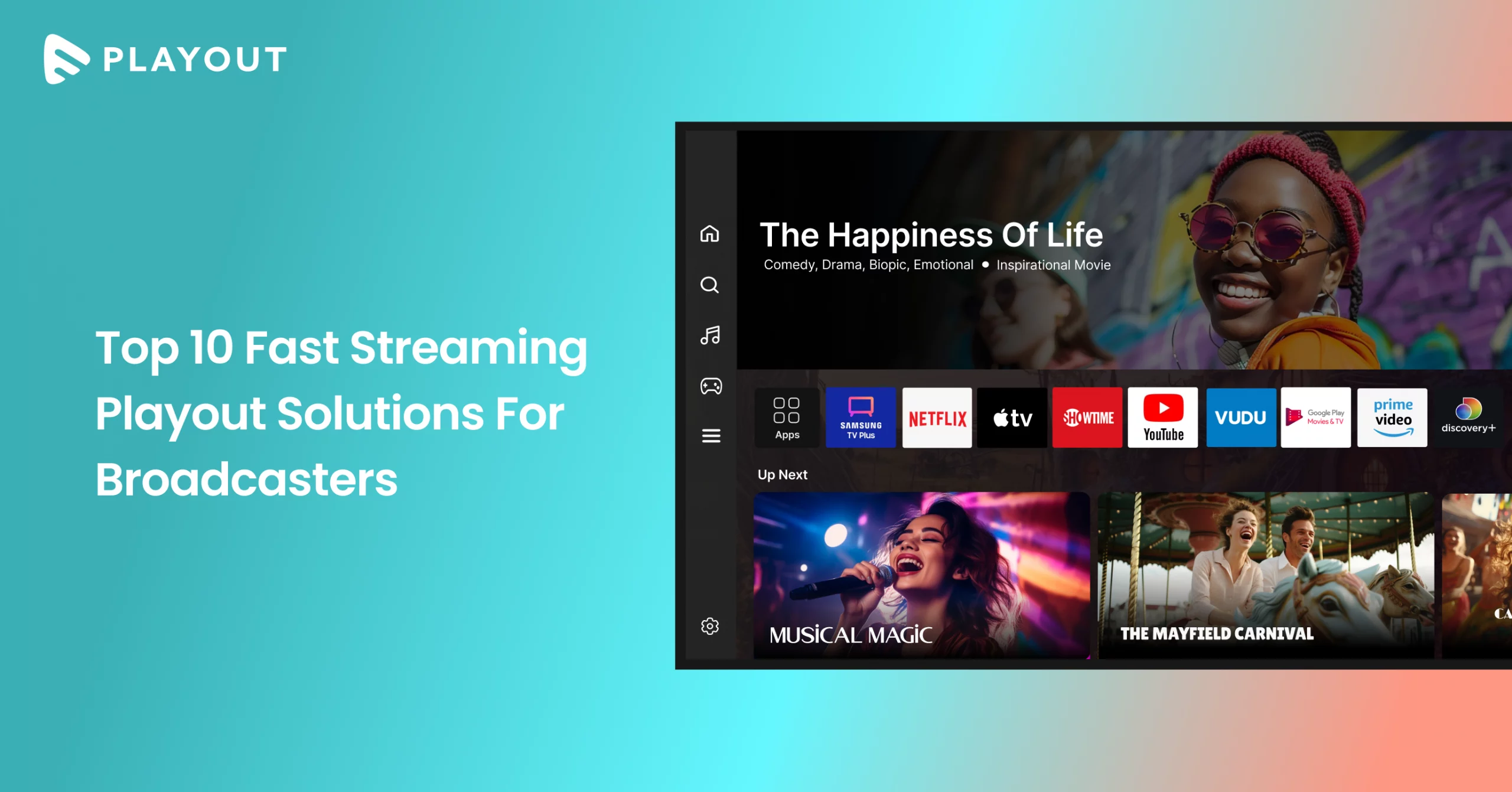










Add your comment